Policy Based Routing Lab
In this lab we will learn how to use Policy Based Routing to send traffic via the route we want.

IOS used: c3640-jk9s-mz.124-16.bin
Tasks
+ Enable OSPF on all interfaces of R2, R3, R4, R5 using only one command on each router.
+ Create Policy Based Routing on R2 so that traffic from R1 to the Loopback interface of R5 (5.5.5.5) must go through R3 (the less optimal path).
You can download the Initial Config Lab here: http://www.digitaltut.com/download/Policy_Based_Routing_Lab_Initial.zip.
Initial Config
In the initial config we will configure IP addresses on all interfaces and run OSPF on R2, R3, R4, R5. For R1 we only need a default route to R2.
| R1 interface FastEthernet0/0 ip address 12.12.12.1 255.255.255.0 no shut ip route 0.0.0.0 0.0.0.0 12.12.12.2 |
| R2 interface FastEthernet0/0 ip address 12.12.12.2 255.255.255.0 no shut interface FastEthernet1/0 ip address 24.24.24.2 255.255.255.0 no shut interface Serial2/0 ip address 23.23.23.2 255.255.255.0 no shut router ospf 1 network 0.0.0.0 255.255.255.255 area 0 |
R3 interface Serial0/0 ip address 23.23.23.3 255.255.255.0 no shut interface FastEthernet1/0 ip address 35.35.35.3 255.255.255.0 no shut router ospf 1 network 0.0.0.0 255.255.255.255 area 0 |
| R4 interface FastEthernet0/0 ip address 24.24.24.4 255.255.255.0 no shut interface FastEthernet1/0 ip address 45.45.45.4 255.255.255.0 no shut router ospf 1 network 0.0.0.0 255.255.255.255 area 0 |
R5 interface Loopback0 ip address 5.5.5.5 255.255.255.255 interface FastEthernet0/0 ip address 35.35.35.5 255.255.255.0 no shut interface FastEthernet1/0 ip address 45.45.45.5 255.255.255.0 no shut router ospf 1 network 0.0.0.0 255.255.255.255 area 0 |
FastEthernet link has higher bandwidth (lower cost) than Serial link so traffic from R1 to R5 will surely go through R4 to R5:
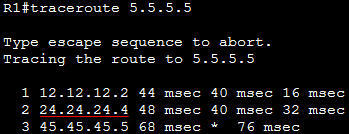
Now we will create a Policy Based Routing on R2 so that all traffic destined for 5.5.5.5 (R5 Loopback0) goes through R3:
| R2 access-list 100 permit ip any host 5.5.5.5 route-map OUT_R5 permit 10 match ip address 100 set ip next-hop 23.23.23.3 //Apply this route-map to Fa0/0 interface FastEthernet0/0 ip policy route-map OUT_R5 |
The traffic now goes through R3:
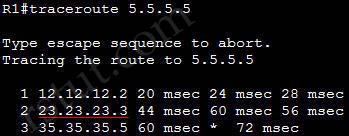
We can turn on “debug ip policy” on R2 to have a closer look at the policy match. We should also disable CEF routing so that you can see the detailed match (use “no ip cef” command in global config mode)
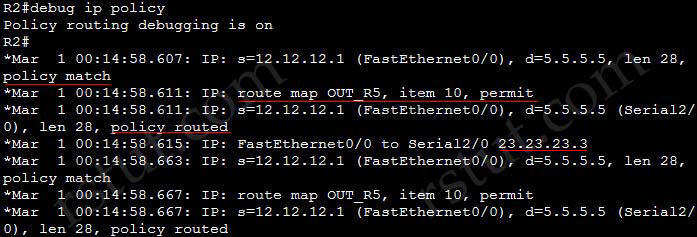
Verify the traffic has been matched with the access list:
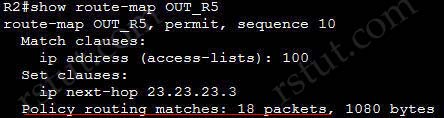
And that is all of Policy Based Routing on this lab. But what will happen to traffic that is not matched with the access-list? Will they be dropped? We will test this by replacing our access-list with an unmatched traffic like TCP.
| R2 no access-list 100 access-list 100 permit tcp any host 5.5.5.5 |
Notice that traceroute sends UDP traffic so it will not match with the above access-list.
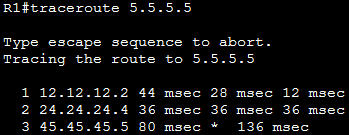
We see the unmatched traffic is not dropped, it is routed through the normal destination-based routing process.
Other notice that I want to say is normal Policy Based Routing is only applied for traffic transiting to it. It cannot match traffic originating from R2 itself. For example traceroute from R2 still goes through R4:
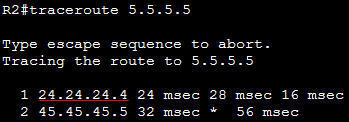
Luckily we can also match traffic originating from R2 with the Local Policy Based Routing by adding this command in global configuration mode (not interface mode):
R2(config)#ip local policy route-map OUT_R5
Now both traffic from R1 and R2 go through R3
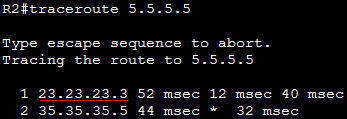
You can download the final configuration of this lab here: http://www.digitaltut.com/download/Policy_Based_Routing_Lab_Final.zip.



Hi, can someone advise how to run these labs under GNS3? Which GNS3 version?
Thanks
it can’t run in packet tracer? if it can, which version?
Is this lab is also part of the exam?
Get Free Ebook Cisco.
https://www.youtube.com/watch?v=XoVYRWNVVdA&t=2s
how to open this zip file in gns3?
I also have problem with the gns3… any kind people have cisco packet tracer?
This version works for loading the lab files: https://sourceforge.net/projects/gns-3/files/GNS3/0.8.3.1/GNS3-0.8.3.1-all-in-one.exe/download
Hello to all,
Can you please send me the latest dumps for ccnp route?
Email :kasali_temitayo @ yahoo.com
latest dumps.
100% Guaranteed VALID passing Material
CCNA 200-125 LAtest Dumps
CCNP ROUTE 300-101 Latest Dumps
CCNP SWITCH 300-115 LAtest Dumps
CCNP TSHOOT 300-135 LAtest Dumps
CCIE R&S 400-101 LAtest Dumps
COPY BELOW LINK:
docs.google.com/document/d/e/2PACX-1vRPAVbrqViyQ-v6aViLk-JBdX3XKLatFEASJha1zkubS_Ehy6eEqZc0xl-P1ixOSKZv0gyfMWdwW6E8/pub
Call 24/7 for instant help
001 (347) 696-4896
Very nice lab
Hi all,
Can you please send me the lastest dumps for ccnp route? Thanks so much and appreciate
My email: {email not allowed}
Thank you so much for this very concise explanation, really appreciated your effort.