EIGRP OSPF Redistribution Sim
Question
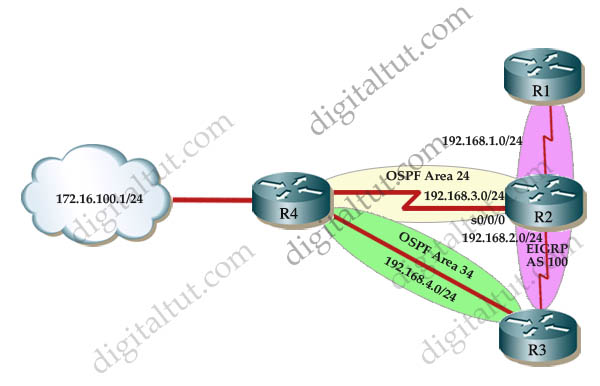
Answer and Explanation:
First we need to find out 5 parameters (Bandwidth, Delay, Reliability, Load, MTU) of the s0/0/0 interface (the interface of R2 connected to R4) for redistribution :
R2#show interface s0/0/0
Write down these 5 parameters, notice that we have to divide the Delay by 10 because the metric unit is in tens of microsecond. For example, we get Bandwidth=1544 Kbit, Delay=20000 us, Reliability=255, Load=1, MTU=1500 bytes then we would redistribute as follows:
R2#config terminal
R2(config)# router ospf 1
R2(config-router)# redistribute eigrp 100 metric-type 1 subnets
R2(config-router)#exit
R2(config-router)#router eigrp 100
R2(config-router)#redistribute ospf 1 metric 1544 2000 255 1 1500
Note: If the delay is 20000us then we need to divide it by 10, that is 20000 / 10 = 2000
Note: “usec” here means microsecond (which is 1/1000 milliseconds). According to this link: http://www.cisco.com/en/US/tech/tk365/technologies_white_paper09186a0080094cb7.shtml#eigrpmetrics: “The delay as shown in the show ip eigrp topology or show interface commands is in microseconds”)
For R3 we use the show interface fa0/0 to get 5 parameters too
R3#show interface fa0/0
For example we get Bandwidth=100000 Kbit, Delay=1000 us, Reliability=255, Load=1, MTU=1500 bytes
R3#config terminal
R3(config)#router ospf 1
R3(config-router)#redistribute eigrp 100 metric-type 1 subnets
R3(config)#exit
R3(config-router)#router eigrp 100
R3(config-router)#redistribute ospf 1 metric 100000 100 255 1 1500
Finally you should try to “show ip route” to see the 172.16.100.1 network (the network behind R4) in the routing table of R1 and make a ping from R1 to this network.
Note: If the link between R2 and R3 is FastEthernet link, we must put the command below under EIGRP process to make traffic from R1 to go through R3 (R1 -> R2 -> R3 -> R4), which is better than R1 -> R2 -> R4.
R2(config-router)# distance eigrp 90 105
This command sets the Administrative Distance of all EIGRP internal routes to 90 and all EIGRP external routes to 105, which is smaller than the Administrative Distance of OSPF (110) -> the link between R2 & R3 will be preferred to the serial link between R2 & R4.
A reader on our site has a closer explanation for the “distance eigrp 90 105” command so we quote it here for your reference:
|
The “distance” refers to the administrative distance of the routes provided by a given routing process. By default, internal (which means non-redistributed) EIGRP routes are given an administrative distance of 90 while external (redistributed from another routing process) EIGRP routes are given an administrative distance of 170. The default administrative distance of OSPF is 110. The administrative distance measures the “distance from the truth” and tells the router which routes are more trustworthy. Lower administrative distance = more trustworthy. For this reason, connected routes have an administrative distance of 0. They are the MOST TRUSTWORTHY, because they are physically connected to the router. When making a decision about which route to install in the routing table, the router looks at administrative distance first. The metric (or cost) is only considered if two routes have the same administrative distance. In this case, R2 will learn about R4’s loopback network from both R4 and R3. The route from R4 will be in OSPF (admin distance of 110) because R2 is also running OSPF while the route from R3 will be an external EIGRP route (administrative distance of 170 by default). Since the OSPF route has a lower administrative distance, it will get placed in R2’s routing table and the R3-provided route will be ignored. This is not optimal, since the path through R3 is a faster, more reliable path. To fix this, we change the administrative distance of external EIGRP routes at R2 by using the “distance eigrp 90 105” command. This sets the administrative distance of internal EIGRP routes to the default of 90 and changes the administrative distance of external EIGRP routes to 105 (less than that of OSPF routes). Now, when R2 learns of the loopback network from R4 and R3, it will install the now lower administrative distance external EIGRP route from R3 and our traffic from R1 will take the faster path. |
Note: Please check the OSPF process numbers first before typing these commands.
If you want to have a closer look at this sim and understand more about the “distance eigrp” command, please read my OSPF EIGRP Redistribute Lab in GNS3.
Other lab-sims on this site:


