IPv6 OSPF Virtual Link Sim
Question
TUT is a small company that has an existing enterprise network that is running IPv6 OSPFv3. However, R4’s loopback address (FEC0:4:4) cannot be seen in R1. Identify and fix this fault, do not change the current area assignments. Your task is complete when R4’s loopback address (FEC0:4:4) can be seen in the routing table of R1.
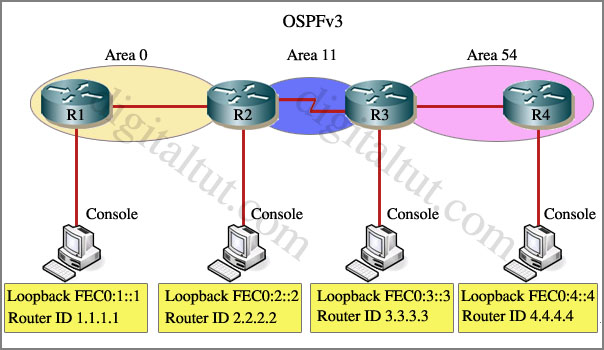
Special Note: To gain the maximum number of points you must remove all incorrect or unneeded configuration statements related to this issue.
Answer and Explanation:
To troubleshoot the problem, first issue the show running-config on all of 4 routers. Pay more attention to the outputs of routers R2 and R3
The output of the “show running-config” command of R2:
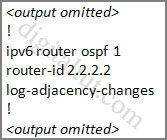
The output of the “show running-config” command of R3:
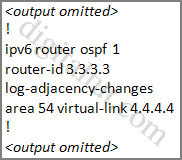
We knew that all areas in an Open Shortest Path First (OSPF) autonomous system must be physically connected to the backbone area (Area 0). In some cases, where this is not possible,we can use a virtual link to connect to the backbone through a non-backbone area. The area through which you configure the virtual link is known as a transit area. In this case, the area 11 will become the transit area. Therefore, routers R2 and R3 must be configured with the area area-id virtual-link neighbor-router-id command.
+ Configure virtual link on R2 (from the first output above, we learned that the OSPF process ID of R2 is 1):
R2>enable
R2#configure terminal
R2(config)#ipv6 router ospf 1
R2(config-rtr)#area 11 virtual-link 3.3.3.3
(Notice that we have to use neighbor router-id 3.3.3.3, not R2’s router-id 2.2.2.2)
+ Configure virtual link on R3 (from the second output above, we learned that the OSPF process ID of R3 is 1 and we have to disable the wrong configuration of “area 54 virtual-link 4.4.4.4”):
R3>enable
R3#configure terminal
R3(config)#ipv6 router ospf 1
R3(config-rtr)#no area 54 virtual-link 4.4.4.4
R3(config-rtr)#area 11 virtual-link 2.2.2.2
We should check the configuration on R4:
R4>enable
R4#show running-config
You will see a wrongly configured virtual-link command. To get full mark we have to disable this command:
R4#configure terminal
R4(config)#ipv6 router ospf 1
R4(config-rtr)#no area 54 virtual-link 3.3.3.3
After finishing the configuration don’t forget to ping between R1 and R4 to make sure they work well!
Now all the configuration was done. But we still cannot ping the IPv6 loopback interface of R4 from R1 because the IPv6 loopback interface of R4 has not been advertised into OSPFv3. But we can check by using the command show ipv6 route on R1. If you can see the IPv6 loopback interface of R4 then you don’t need to do anything else.
But in real routers, we have to advertise the IPv6 loopback interfaces of R1 & R4 into OSPFv3 to make them appear in the routing tables with the following commands:
|
R4(config)#int loopback 0 R1(config)#int loopback 0 |
Again, the above commands should only be used when you don’t see the IPv6 loopback interface of R4 in the IPv6 routing table of R1 as the exam requirement.
The copying running-config startup-config command will not work but don’t worry, just skip it.
Notice: If you issue the command “show running-config” on R1, you will see these two lines:
passive-interface default
no passive-interface fa0/0 (fa0/0 is the interface connecting with R2)
These two lines make all the interfaces of R1 become passive interfaces except interface fa0/0. They are correctly configured so don’t try to disable them.
Other lab-sims on this site:



Hello friends,
can someone share the update dumps of CCNP RS 300-101
Hi Guys, Hope you are fine… Can you please assist me in order to get CCNP ROUTE dumps.
smkwarsi(at)hotmail(dot)com
Thanks in advance for the attention & consideration.
“It is weird that we can’t ping the IPv6 loopback interface of R4 (with the ping or ping ipv6 command) but we can check by using the command show ipv6 route on R1”
Just assign an ipv6 address to the fa0/0 interface of R1 and ping will pass correctly.
Guys in the exam they did not ask to ping they just say:
Your task is complete when R4’s loopback address (FEC0:4:4) can be seen in the routing table of R1.
just a show ip route on R1 shall do it.
Did anyone tried to do this one GNS3?
Because in reality, at GNS3, if you remove area 54 virtual-link 3.3.3.3 it will not perform adjacency and R3 will not learn R4 loopback (FEC0:4:4).
Any thoughts? ill still go with what digitaltut and everybody here experienced but would like to know if anyone saw it and explain what happened
Thanks
@hagler
Same thing happened to me,
unable to find R4 Loopback ip in R1 after removing area 54 command
did u found any solution for this
Don’t over-complicate it guys…it’s pretty damn easy.
im not see R4’S Loopback on r1 after doing this
@Hagler,
I have the same problem, using GNS3 is neccesary to keep virtual-link between R3 and R4, not just between R2 ans R3.
I created the link between R2 and R3 and R1 was not able to learn route to R4. After several attempts, I re add again link between R4 and R3 and Ping is succesful.
Hi guys,
quick question, see when it comes to configuration for these sims, how is it done in the actual exam? Do we configure right onto a CLI or do we insert commands into boxes like on these SIMS ?
Hi Guys,
Can someone please explain to me why we need a virtual link on R2, when that has an interface already connected to Area 0? Even the explanation above mentions that we use a virtual link to connect to Area 0 when the device cannot physically connect to the backbone area…
Also, to reply to my buddy @Anonymous above, I believe we will be using CLI rather than the text boxes on digitaltut.
guys on all the sims, do we need to wri mem or save the config or not? for as long as it will work?
If you are looking for latest dumps just email me antaresccnp @ outlook . com.
I have also latest Switch and T-SHOOT.
Pass today, 925
Chinese dump valid
Labs PBR, EIGRP OSPF redistribute, IPv6
Thanks digitaltut and all!
email: philipsmeloo @gmail .com
you need to use virtual link to connect external areas R1 with R4.
Guys can some please share sites where we can find latest dump. someone who is not selling the dumps please.
does anyone have lasted dump in JUNE?
you guys can reach me. Good luck!
I cant execute show commands in sim is there anybody else that are facing the same problem
@Jahangir Im running show run without problem on all four RT.
R1#show ipv6 route
IPv6 Routing Table – 6 entries
Codes: C – Connected, L – Local, S – Static, R – RIP, B – BGP
U – Per-user Static route
I1 – ISIS L1, I2 – ISIS L2, IA – ISIS interarea, IS – ISIS summary
O – OSPF intra, OI – OSPF inter, OE1 – OSPF ext 1, OE2 – OSPF ext 2
ON1 – OSPF NSSA ext 1, ON2 – OSPF NSSA ext 2
L FE80::/10 [0/0]
via ::, Null0
C FEC0::/28 [0/0]
via ::, Loopback0
L FEC0:1::1/128 [0/0]
via ::, Loopback0
OI FEC0:2::2/128 [110/10]
via FE80::C202:11FF:FEE0:0, FastEthernet0/0
OI FEC0:3::3/128 [110/74]
via FE80::C202:11FF:FEE0:0, FastEthernet0/0
L FF00::/8 [0/0]
via ::, Null0
I’m now sure why this line is HERE
[quote]You will see a wrongly configured virtual-link command. To get full mark we have to disable this command:
R4#configure terminal
R4(config)#ipv6 router ospf 1
R4(config-rtr)#no area 54 virtual-link 3.3.3.3[/quote]
I did not have this lab on my test but testing it in GNS3 with the exact same configs as listed, i tripled check the configs to make sure. I see that you will see router 4’s route in R1’s table no matter if you remove the wrong virtual links between R3 and R4 or if you leave them there.
I just tested with them in and removed, same thing, seeing FEC0:4::4 no matter.
Plus, the directions do not say anything about correcting “unneeded” configs.
Hello friends,
Would you send me the last dump 300-101? My exam will arrive soon and ask me if you can share it, please. Thank you
extreme_z3r0 @ hotmail . com
Dear all,
In IPv6 OSPF Virtual Link Sim, I tried in GNS3 but the result after show ipv6 route on R1 didn’t include R4 Loopback.
Do we need to include below command in real exam:
R4(config)#int loopback 0
R4(config-if)#ipv6 ospf 1 area 54
R1(config)#int loopback 0
R1(config-if)#ipv6 ospf 1 area 0
Thanks
@paheocon:
“Your task is complete when R4’s loopback address (FEC0:4:4) can be seen in the routing table of R1.”
so yes, you need to include this!
Has anyone tried this on packet tracer? I can’t get a working image for GNS3.
Packet tracer not provide a lot of command needed for the ccnp
Thanks Reikidude. Yes, it doesn’t work for all. Can you please suggest how/where should I look for GNS3 images?
Guys, a friend of mine took Route today and passed; for some labs, copy run start/wr works, while some does not (involved config change). If it does not work, you marks won’t get deducted (as they meant the exam to be like that). ‘Pipe’ does not work. Thankfully ‘tabbing’ works. For some commands that does not work, you have to find another way to verify (sh run etc – Cisco did this to ensure you know how to verify thru configs instead of IOS command). There’s one command ‘sh ip eigrp topology’ does not work, but ‘sh ip eigrp 1 topology’ works. So please state the process id if it does not work. He said labs are fine, the objectives quite hard.
Below is his comments;
THANKS EHAB/DIGITALTUT; DUMP VALID
But please do not memorize dumps cause some questions they changed something – please ensure u understand it.
If some commands does not work and you were not meant to use it, the error message will say ‘Command not implemented etc…’ when you executed the IOS command.
There’s always another way to verify/troubleshoot it (sh run etc…)
13th Oct; Passed with 839/1000
LAB EXAMS:
———-
EIGRP Evaluation Sim – comments below;
—————————————-
-command ‘sh ip route’ on R6 does not work; i can only do ‘sh run’
-why do i need to use ‘sh ip route’? Because there’s 2 loopback configured at R6, i need to know
which one should i choose
-so i guess Cisco purposely disable it to make my life hard; they want us to verify routing via configs
-from ‘sh run’ at R6, i can see that 172.16.6.6 is configured, but it was not advertised out because there’s
‘distribute-list 1 out’ being configured, where the ACL denied loopback IP 172.16.6.6.
-another simpler way to verify is that ‘172.16.6.6’ loopback is not shown in R1 routing table (sh ip route); thus we can say that loopback ip that we should use is 150.1.6.6
-another thing to take note is that ‘show ip eigrp topology’ command does not work in R1 (not sure on other router, i haven’t tested it out) – per suggested on Digitaltut, we should use the EIGRP process ID. Then it works like charms. I’ve executed ‘sh ip eigrp 1 topology’ and it works. Luckiliy i read this part from Digitaltut. However, if this happens and you don’t have any idea on this, i guess ‘tab’ or ‘tabbing’ will give you an idea (tabbing works in Exam labs)
OSPF Sim – comments below;
—————————
-everything the same except the IP. no surprises here. easy.
-tabbing works, and copy running-config startup-config works. I did ‘wr’ command too and it works.
IPv6 OSPF Virtual Link Sim – comments below;
——————————————-
-copy run start/copy running-config startup-config/wr does not work – so just ignore it (you marks won’t get deducted)
-everything is the same
-in this scenario, i can see the loopback ip from R1 after added and remove virtual links, so i don’t have to make any changes on the
loopback ip (that has to be in area interfaces)
who needs updated dump and materials for ROUTE can reach me at: cisco4career @ gmail . com
Good luck guys!
Aoa,
I have passed CCNP Route yesterday 11/11/2019.
Labs were OSPF Virtual-link & OSPF sim (stub )
4 to 5 Drag & drop
others questions related to
DHCP
EVN
IPv6
@azkhan, The OSPF Virtual-link Lab is correct within the 9tut above Lab?
One of the questions in my exam was virtual-link area 11, but I done and pass the exam. One thing was confusing that after configuration running copy running-configuration start-configuration didn’t work. Did someone experienced this problem?
“show running-config” doesnt work at this sim on this site.
in my lab this only works when i enable the loopbacks for ospfv3 like paheocon mentioned before:
R4(config)#int loopback 0
R4(config-if)#ipv6 ospf 1 area 54
R1(config)#int loopback 0
R1(config-if)#ipv6 ospf 1 area 0
Without those commands i neither see R4 loopback on R1 nor i can ping R4 from R1.
Passed today with 843.
Labs: OSPFv3, EIGRP Eval, OSPF Sim
@OPSFv3 Lab:
The loobbacks are of course on any router enabled for ipv6 eigrp … so maybe Digitaltut could correct the configuration here?
Thanks a lot guys and many luck to you, i am heading for tshoot now
This is the current configuration in R1:
interface Loopback0
no ip address
ipv6 address FEC0:1::1/64
ipv6 ospf 1 area 11
is this a typo, and instead of area 11, it is area 0?
@digitaltut
@Anonymous: If this config is in R1 then it is a mistake and it should be fixed as you said. Where did you see this config?
Hi guys
i made this lab in GNS3, about the problem with the loopbacks in r1 and r4, i did this and it works
R1#conf term
Enter configuration commands, one per line. End with CNTL/Z.
R1(config)#int loopback 0
R1(config-if)#ipv6 ospf 1 area 0
R1(config-if)#
R1(config-if)#end
R1#
R1#clear ipv6 ospf 1 process
Reset OSPF process? [no]: yes
R1#
*Mar 1 00:47:54.291: %OSPFv3-5-ADJCHG: Process 1, Nbr 2.2.2.2 on FastEthernet0/0 from FULL to DOWN, Neighbor Down: Interface down or detached
R1#
*Mar 1 00:48:01.359: %OSPFv3-5-ADJCHG: Process 1, Nbr 2.2.2.2 on FastEthernet0/0 from LOADING to FULL, Loading Done
R1#
R1#
R1#sh ipv6 ospf neighbor
Neighbor ID Pri State Dead Time Interface ID Interface
2.2.2.2 1 FULL/DR 00:00:38 4 FastEthernet0/0
R1#
R1#ping fec0:4::4
Type escape sequence to abort.
Sending 5, 100-byte ICMP Echos to FEC0:4::4, timeout is 2 seconds:
!!!!!
Success rate is 100 percent (5/5), round-trip min/avg/max = 48/88/176 ms
R1#
R1#
best regards
Will there be a new set of test after February 23, 2020? It seems there is currently a major update with regards to certifications.
Had this one today Lab is valid!
@digitaltut,
i have a premium account, maybe you have to correct you lab with the loopback config to check, with the config here i can not ping from R1 to R4.
thanks in advance
@failed ccnp route
Can you share with me your member account ?
my e.m.a.i.l : univernet AT free DOT fr
——– Please Help me ——
@Toto Stop begging everywhere. It’s disgusting. How do you afford $300 exam but not $13 for premium account?
I have the same problem, using GNS3 is neccesary to keep virtual-link between R3 and R4, not just between R2 ans R3.
I created the link between R2 and R3 and R1 was not able to learn route to R4. After several attempts, I re add again link between R4 and R3 and Ping is succesful..
please anyone helpme out
Took the exam today, got this Lab. And could not get it to work at all. It’s a really simple problem and I know the commands but I could not get any IP routes at all. Show IP route didn’t even show connected networks…dunno
I verified area assignments etc and still couldn’t get it work. Reloaded all the routers so they came back with the wrong configs. Fixed the virtual link, removed the unnecessary virtual link configs etc. and still no joy…
Did you try show ipv6 route ?
@Nullrout, did you check ip or ipv6 routing table? :D
show ip route would return empty output, show ip ospf neigh same, but show ipv6 route or show ipv6 ospf neigh would be different. man..