BGP Questions 5
Here you will find answers to BGP Questions – Part 5
Question 1
Above is the output from show ip bgp neighbors command. What is line 21 stating about the BGP connection?
| BGP neighbor is 172.16.254.3, remote AS 150, internal link 1. BGP version 4, remote router ID 172.16.254.3 2. BGP state = Established, up for 19:24:07 3. Last read 00:00:06, hold time is 180, keepalive interval is 60 seconds 4. Neighbor capabilities: 5. Route refresh:advertised and received(new) 6. Address family IPv4 Unicast:advertised and received 7. Graceful Restart Capability:advertised and received 8. Remote Restart timer is 120 seconds 9. Address families preserved by peer 10. IPv4 Unicast 11. Received 4231 messages, 0 notifications, 0 in queue 12. Sent 4167 messages, 0 notifications, 0 in queue 13. Default minimum time between advertisement runs is 5 seconds 14. For address family:IPv4 Unicast 15. BGP table version 159559, neighbor version 159559 16. Index 90, Offset 11, Mask 0x4 17. Route refresh request:received 0, sent 0 18. 10031 accepted prefixes consume 441364 bytes 19. Prefix advertised 29403, suppressed 0, withdrawn 9801 20. Number of NLRIs in the update sent:max 242, min 0 21. Connections established 2; dropped 1 22. Last reset 19:26:54, due to NSF peer closed the session 23. Connection state is ESTAB, I/O status:1, unread inout bytes:0 24. Local host:150.254.254.2, Local port:11005 25. Foreign host:172.16.254.3, Foreign port:179 |
A. the number of consecutive TCP connections to the specified remote neighbor
B. the number of times the router has established a TCP connection
C. the number of total TCP connections that the router has
D. the number of neighbors that the router has
Answer: B
According to http://www.cisco.com/en/US/docs/ios/12_3/iproute/command/reference/ip2_s2g.html#wp1040913, “Connections established” is the number of times a TCP and BGP connection have been successfully established while “dropped” is the number of times that a valid session has failed or been taken down.
Question 2
Refer to the exhibit. Routing updates for the 192.168.1.0 network are being received from all three neighbors. Which statement is correct regarding the result of the configuration shown?
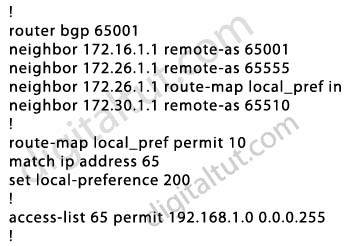
A. The router will prefer the next hop of 172.16.1.1 for packets destined for the 192.168.1.0 network.
B. The router will prefer the next hop of 172.26.1.1 for packets destined for the 192.168.1.0 network.
C. The router will advertise the 192.168.1.0 network only to 172.30.1.1.
D. The router will advertise the 192.168.1.0 network only to 172.26.1.1.
E. The router will prefer the next hop of 172.26.1.1 for packets except those destined for the
Answer: B
Explanation
The local-preference of the next hop 172.26.1.1 is set to 200, which is higher than the default value (100) so this path is preferred for packets destined to the 192.168.1.0 network.
Question 3
Refer to the exhibit. Which statement is true about the 6.6.6.0/24 prefix?
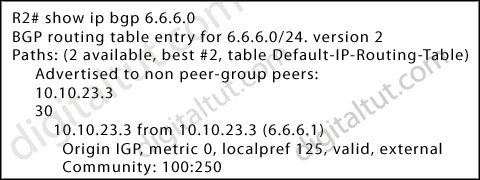
A. If another path advertises the 6.6.6.0/24 path and has the default local preference, that path is more preferred.
B. The command neighbor send-community is configured on BGP neighbor 10.10.23.3.
C. The route 10.10.23.3 is not being advertised to other BGP neighbors.
D. Route 6.6.6.0/24 is learned by an IBGP peer.
Answer: B
Explanation
By default, the community attributes are not advertised to BGP neighbors. But in the output we see the “Community: 100:250” which means the command “neighbor … send-community” was used to send community attributes of the local router to the neighbor. For more information about this command please read my BGP next-hop-self, community no-export & send-community – GNS3 Lab.
Question 4
Refer to the exhibit. Currently the two eBGP links between AS100 and AS200 have an average inbound load of 65% and 20% respectively. After further investigation, traffic to 10.10.1.16/28 accounts for 45%, and traffic to 10.10.1.32/28 and to 10.10.1.48/28 each account for 20% of the inbound load. The BGP attributes are currently set at their default values in both autonomous systems.
If you want to influence how AS200 sends traffic to AS100, which eBGP configurations would you configure in AS100 to influence AS200 to use the eBGP links more evenly? (Choose two.)
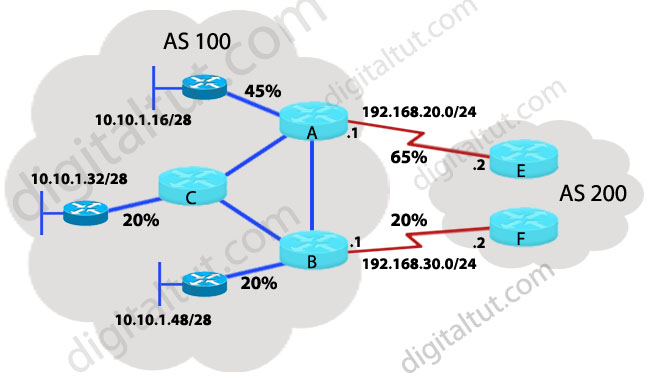
A. neighbor 192.168.30.2 route-map as_50 out
B. neighbor 192.168.20.2 route-map as_50 out
C. route-map as_50 permit 10
match ip address 50
set metric 150
access-list 50 permit 10.10.1.16 0.0.0.240
D. route-map as_50 permit 10
match ip address 50
set metric 150
access-list 50 permit 10.10.1.32 0.0.0.240
Answer: B D
Explanation
Note: The wildcard masks in the access-list are not correct, they should be 0.0.0.15 instead of 0.0.0.240.
First let’s recall about MED. If you want to influence external neighbors about the path it sends traffic then MED, also called the metric, should be used. A lower MED value is preferred over a higher value. The default MED value is 0.
Also, an important point I wish to notice in this question is: for Policy-based routing, if no match is made, the packets are forwarded normally via the routing table.
In answer C & B (combined), the MED for prefix 10.10.1.16/28 through router A is set to 150. This would make traffic for this route (45%) go through router B (because the MED default value is 0, which is lower than 150). Since the access-list will also NOT match prefixes: 10.10.1.32/28 & 10.10.1.48/28 – traffic for these two prefixes will be forwarded just normally (via the routing table) ->
Traffic for prefix: 10.10.1.32/28 will continue to go via the upper E-A link (now just 20% total load), while traffic for prefixes 10.10.1.16/28 and 10.10.1.48/28 will be going through the lower F-B link (now 65% total load) -> Original unbalanced (65/20) load is maintained, although it has been reversed between the upper (A-E) and lower (B-F) link -> C is not correct.
For more information about Policy-based routing matches you can read this article: http://www.ciscopress.com/articles/article.asp?p=426637&seqNum=2
If answer D is applied for router A, the MED for 10.10.1.32 set to 150 would make traffic for this route go through router B (because the MED default value is 0, which is lower than 150). So router A will be responsible for 45% traffic and router B will receive 40% traffic -> D is correct.
(For detailed information about how to use route map with MED, please read my BGP Route map and MED – GNS3 Lab)
(Also thanks to Buddy who contributed nice explanation for this question)
Question 5
Refer to the exhibit. A client has asked you to consult on an eBGP loading question. Currently the AS 100 eBGP links have an average outbound load of 65% and 20% respectively. On further investigation, traffic from 10.10.24.0 accounts for 45%, and 10.10.25.0 and 10.10.32.0 accounts for 20% each of the outbound load. The customer wants to spread the load between the two eBGP links more evenly. The BGP attributes are currently set at their default values.
If you are located at AS 100 and want to influence how AS 100 sends traffic to AS 200, what BGP attribute could you configure to cause AS 100 outbound traffic to load the eBGP links more evenly?
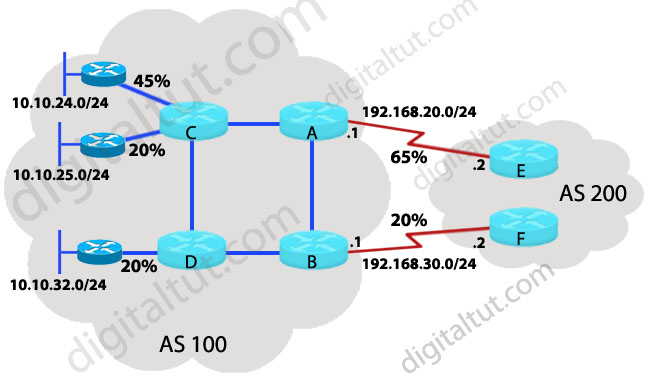
A. On router A, set the default local-preference to 50.
B. On router B, set the default metric to 150.
C. On router B, configure a route map for 10.10.25.0/24 with a local preference of 150 linked to neighbor 192.168.30.2.
D. On router B, set the default local-preference to 150.
Answer: C
Explanation
To make the eBGP links more evenly we should use the link B-F for network 10.10.25.0/24 so that the total traffic going through B-F link is about 40%. In this case we should apply a route map on B to set the local preference of 10.10.25.0/24 to a higher value than 100. But notice that we must use a second clause to permit other traffic if not they will be filtered out.
Note: The default value for local preference is 100. A path with higher local preference is preferred.
Question 6
Refer to the exhibit. AS 65500 is not advertising the prefix 192.168.12.0/22 to its provider. AS 65500 is running OSPF as its IGP.
Which of the following additions to the configuration is most likely to solve the problem?
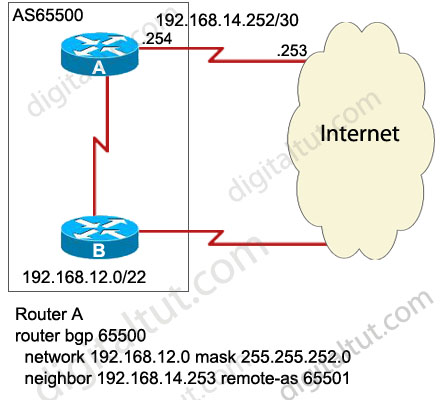
A. RouterA(config)#ip cef
B. RouterA(config)#ip route 192.168.12.0 255.255.252.0 null 0
C. RouterA(config-router)#ebgp multihop 1
D. RouterA(config-router)#redistribute ospf 1
E. RouterA(config-router)#neighbor 192.168.14.253 next-hop-self
F. RouterA(config-router)#neighbor 192.168.14.253 local-as 65500
Answer: B
Explanation
The synchronization rule states “A BGP router should not use, or advertise to an external neighbor, a route learned by IBGP, unless that route is local or is learned from the IGP”. Notice that IGP here can be a static route.
In this case, unless there is an entry about network 192.168.12.0 in the routing table of RouterA, RouterA will not advertise this network to its EBGP -> B is correct (even if this static route points to Null0).
Note: Although this question states that OSPF is being used as IGP but for some reasons, network 192.168.12.0/22 is not advertised to RouterA -> RouterA does not have this route in its routing table.
Question 7
A company has a BGP network and a BGP route of 196.27.125.0/24 that should be propagated to all of the devices. The route is not now in any of the routing tables. The administrator determines that an access list is the cause of the problem. The administrator changes the access list to allow this route, but the route still does not appear in any of the routing tables. What should be done to propagate this route?
A. Clear the BGP session.
B. Use the release BGP routing command.
C. Use the service-policy command to adjust the QoS policy to allow the route to propagate.
D. Change both the inbound and outbound policy related to this route.
Answer: A
Explanation
BGP routing protocol is slow convergence due to its distance-vector nature, slow propagation of routing updates and enormous amounts of time it usually takes to detect a BGP neighbor loss so we should clear the BGP session. It is a method for soft reset the exchange of route refresh requests and routing information between BGP routers.
Note: The most popular command to clear the BGP session is clear ip bgp * command.
Question 8
Refer to the exhibit. What will RTB do with a packet sourced from within AS 64200 with a destination address of 192.168.25.1?
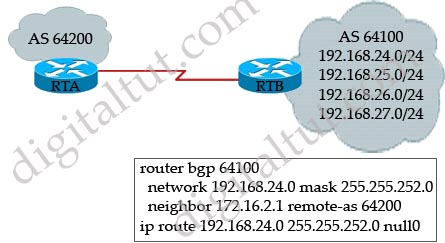
A. It will be dropped because network 192.168.25.0 is not in the RTA routing table.
B. It will be dropped because network 192.168.25.0 is not in the RTB routing table.
C. It will be forwarded to the null 0 interface of RTB and dropped.
D. It will be forwarded to the RTB 192.168.25.0 network.
Answer: D
Explanation
First I want to make it clear that the above configuration belongs to RTB (with AS 64100).
The “network” statement in other routing protocols (EIGRP, OSPF, RIP…) is used to enable routing protocol on the interfaces within that “network” statement. But in BGP, the function of a network statement is to tell the router to search the IP routing table for a particular network, and if that network is found, originate it into the BGP database. But notice that you must have an exact match in the IP routing table to appear the network in the BGP routing table (in this case we don’t see the auto-summary command so we suppose it is disabled in this case). For example:
+ network 10.10.10.0/8 will appear in BGP if network 10.10.10/8 appears in the IP routing table.
+ network 10.10.10.0/24 will appear in BGP if network 10.10.10.0/24 appears in the IP routing table.
Therefore, in this question the static route “ip route 192.168.24.0 255.255.252.0 null0″ was used to put a route to 192.168.24.0/22 into the routing table (although it points to Null0 but this command really makes that route appears in the routing table). Notice this network 192.168.24.0/22 also coverts network 192.168.25.0 -> RTB will forward that packet to 192.168.25.0 network.
Question 9
Which two statements are true about external BGP neighbor relationships? (Choose two)
A. Static routes or an interior gateway protocol is required between EBGP neighbors.
B. EBGP neighbors must be in different autonomous systems.
C. EBGP neighbors use TCP port 179 to exchange BGP routing tables.
D. Loopback addresses should be used between EBGP neighbors.
E. The BGP split-horizon rule specifies that routes learned via IBGP are never propagated to other EBGP peers.
F. When an EBGP neighbor receives an update from another EBGP neighbor, it should not forward the update to other EBGP neighbors.
Answer: B C
Explanation
An External BGP (EBGP) is a neighbor in another AS -> B is correct.
An underlying connection between two BGP speakers is established before any routing information is exchanged. This connection takes place on TCP port 179. Port 179 is also used to send routing updates (via TCP) -> C is correct.
Question 10
The command bgp always-compare-med is added to a router configuration. What will this command accomplish?
A. forces the router to compare metrics of routes from different autonomous systems
B. forces the router to compare the local preference of routes from different autonomous systems
C. forces the router to compare the weight of routes from different autonomous systems
D. forces the router to compare the communities of routes from different autonomous systems
Answer: A



) AND 4384=9007 AND (1606=1606
) AND 5290=5290 AND (6681=6681
AND 8831=5597
AND 5290=5290
‘) AND 5917=3890 AND (‘dSxg’=’dSxg
‘ AND 3512=8712 AND ‘NPJM’=’NPJM
%’ AND 4072=2851 AND ‘%’=’
%’ AND 5290=5290 AND ‘%’=’
AND 5544=5388– Guqa
AND 5290=5290– FQqn
(SELECT (CASE WHEN (9360=3083) THEN 9360 ELSE 9360*(SELECT 9360 FROM INFORMATION_SCHEMA.PLUGINS) END))
(SELECT (CASE WHEN (4565=4565) THEN 4565 ELSE 4565*(SELECT 4565 FROM INFORMATION_SCHEMA.PLUGINS) END))
Cisco Routing and Switching foundation learning guide cover the entire course included in CCNA ICND1 and ICND2 exams. b i t . l y / 2 R O t k M W