Border Gateway Protocol BGP Tutorial
Basic understanding about BGP
We really want to show you why we need BGP first but it is very difficult to explain without understanding a bit about BGP. So we will learn some basic knowledge about BGP first.
First we need to understand the difference between Interior Gateway Protocol and Exterior Gateway Protocol, which is shown below:
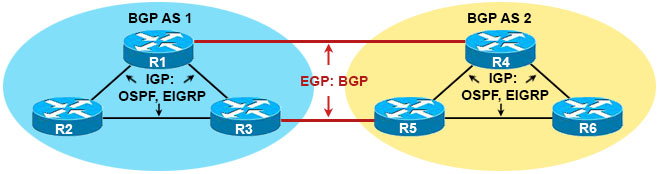
– Interior Gateway Protocol (IGP): A routing protocol operating within an Autonomous System (AS) like OSPF, EIGRP… Usually routers running IGP are under the same administration (of a company, corporation, individual)
– Exterior Gateway Protocol (EGP): A routing protocol operating between different AS. BGP is the only EGP used nowadays
In the topology above R1, R2 and R3 should run an IGP to communicate with each other because they are in the same AS. But to connect with other routers in another AS (like a different ISP), R1 and R3 must use an EGP.
With BGP, the term autonomous system (AS) refers to a network that operates separately from other networks and usually operates within a single administrative domain. Each AS is represented by an AS number. It is similar to EIGRP AS in this aspect. BGP is used mainly by the Internet Service Provider (ISP) all over the world. Each ISP usually has one BGP AS number (some very big ISP may have a few AS numbers). BGP AS numbers can be between 1 to 65,535.
In the topology above R1 and R3 are operating in BGP AS 1. If an AS connects to the public Internet using an EGP, then it must be assigned a unique AS number which is managed by the Internet Assigned Numbers Authority (IANA). IANA manages the AS numbers from 1 to 64,512 for public use (similar to public IP addresses) while 64,512 to 65,535 numbers are reserved for private use (similar to private IP addresses).
If we don’t want to show the routers inside each AS we can simply ignore them:

In fact, the Internet that we are going “online” everyday is a collection of interconnected autonomous systems and BGP is running to provide routing between them.
Other BGP terms that you should learn are listed below:
+ BGP speaker: a router running BGP
+ BGP peer or BGP neighbor: Any two routers that have formed a TCP connection to exchange BGP routing information (as BGP runs over TCP on port 179, not UDP)
+ Prefix: Maybe you learned the word “subnet”. In BGP world, it is usually called “prefix” because BGP usually does not advertise small subnets. It advertises blocks of large subnets so “prefix” is often used instead
+ Internal BGP (iBGP): refers to the BGP neighbor relationship within the same AS. The iBGP neighbor does not have to be directly connected
+ External BGP (eBGP): refers to the BGP neighbor relationship between two peers belongs to different AS. It is recommended that eBGP should be directly connected. Never run an IGP between eBGP peers.
In the below topology suppose all routers are running BGP then R1 is considered internal BGP to R2 and R3 (as they are running same AS 1) but is external BGP to R4. R5 is internal to R4 and R6 but external to R3.
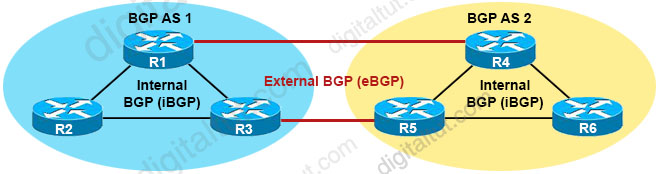
Why do we need BGP?
Maybe you will raise a question: “Why can’t we only use OSPF or EIGRP instead?”
The most important reason is BGP greatly supports path control.
Maybe you learned and understood about EIGRP, OSPF routing protocols. They are different but both of them have the same purpose: find the most optimal path to the destination. But when we are working in ISP level we don’t care much about this. In ISP we really want to control the path, even it is not the most optimal path, to the destination. For example, how can you choose which path to go from AS 1 to AS 3 in the topology below?
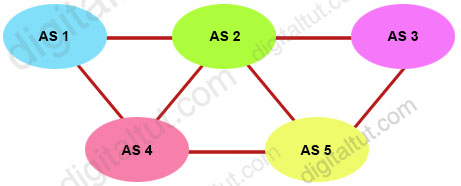
Suppose an IGP (like OSPF) is using all the way. With default values and same bandwidth on all the links, OSPF will choose the path AS 1 -> AS 2 -> AS 3. In order to manipulate the path we will have to change the bandwidth of some interfaces on the edge routers of each AS. A few months later we want to change the path then we have to configure the bandwidth again. With BGP we can easily define the path like this: “to go from AS 1 to AS 3 we will go through AS 2 then AS 4 then AS 5”. Moreover we can easily control the ratio of traffic passing through each link. BGP can do this because it has a rich set of features to control the paths to the destination. One of the most popular features BGP uses to control the path is known as “attributes”. However, discussion about “attributes” is out of the scope of this tutorial and we will mention them in another tutorial.
| In fact, BGP is a path vector protocol. Path vector protocol does not rely on the bandwidth of the links (like OSPF) or hop count (like RIP) or a group of parameters (like EIGRP). Path vector protocol relies on the number of autonomous systems it has to go through. In other words, it choose the path with least number of autonomous systems (shortest AS Path) to reach the destination, provided that the path is loop-free. Of course we can change the path easily for our purpose. |
For example in the topology above, if all the values are default and same, BGP will choose the path AS 1 -> AS 2 -> AS 3 for traffic from AS 1 destined to AS 3 because it only has to go through one AS (AS 2).
Another reason to use BGP is BGP can handle very big routing tables. The ISP level of routing do had large number of routes, which IGP cannot handle. BGP handle such large routes between AS. Currently the global Internet routing table contains over 500,000 routes.
Another good reason to use BGP is because the great benefits of MPLS-based virtual private networks (MPLS VPN). MPLS VPN is beyond the scope of this tutorial but in general MPLS VPN provides traffic separation and path isolation on a shared network infrastructure and BGP is the background layer so that VPN can operate well. For example your corporation is running Voice over IP (VoIP), Video on Demand (VoD), Internet service… on the same infrastructure then you can use MPLS VPN to separate these services as if they were running on theirs own infrastructure.
In the next part we will learn about how your edge routers of your company can connect to the ISP.



IANA manages the AS numbers from 1 to 64,512 for public use (similar to public IP addresses) while 64,512 to 65,535 numbers are reserved for private use (similar to private IP addresses).
Public range is 1 – 64,511
Private range is 64,512 – 64,535
It could be important to state the BGP AS number pool
has been expanded from the original 16 bit (65,535) to a 32 bit
(about 4.2 billion ) due to exhaustion, RFC 4893. (source official cert guide ,ENCOR).
Accordingly private and public ranges have been adjusted as follows
Public range is 1 – 64,511
65,536 – 4,199,999,999
Private range is 64,512 – 65,535 and
4,200,000,000 – 4,294,967,295
@digitaltut
I keep reading the sentence “out of scope of this course” even though i’m reading the tutorials of CCNP ENCOR, where can I have the tutorials of CCNP encor?
@ROCKEY: Where did you read the sentence “out of scope of this course”? Please send us the link so that we can have a closer check.
@digitaltut: “However, discussion about “attributes” is out of the scope of this tutorial, which is dedicated for CCNA learners.”
and
“MPLS VPN is beyond the scope of this tutorial but in general MPLS VPN provides traffic separation and path isolation on a shared network infrastructure and BGP is the background layer so that VPN can operate well.”
I’m confused. I thought this course provided material for people studying ENCOR which is for the CCNP certification.
@Anonymous: Thank you for your detection, we updated it. This is just a basic tutorial for BGP. Also MPLS VPN is not a topic of ENCOR exam but ENARSI exam.