NETCONF tutorial
Example for the Basic NETCONF Session Process
Scenario: Use a NETCONF client to change the IP address of a device in two-phase validation mode. Prerequisites: The SSH connection, authentication, and authorization are complete.
Step 1: Establish a NETCONF session and advertise capabilities through <hello> messages.
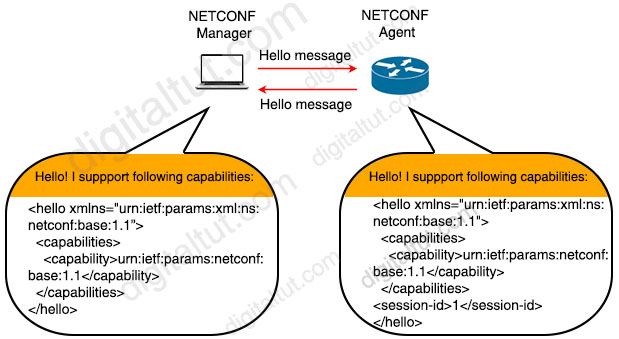
Step 2: Lock the <running/> configuration data store to avoid conflicts with others to change the configuration while I am editing it.
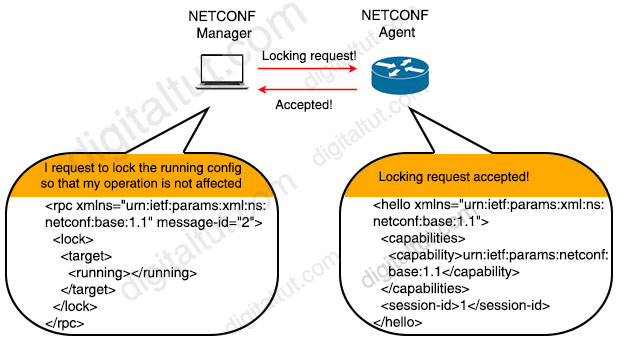
Step 3: Copy the data in the <running/> configuration datastore to the <candidate/> configuration datastore to ensure that the configurations are the latest.
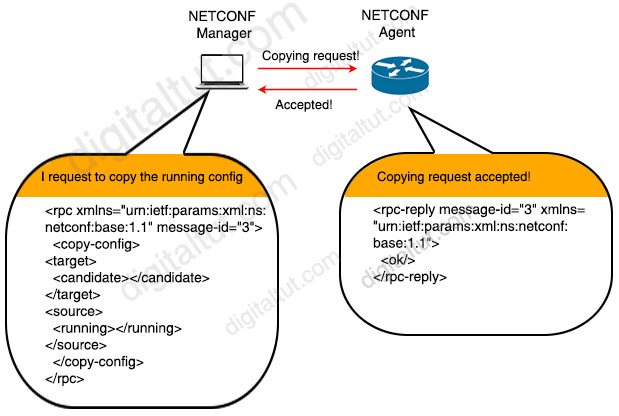
Step 4: Edit configurations in the <candidate/> configuration datastore.
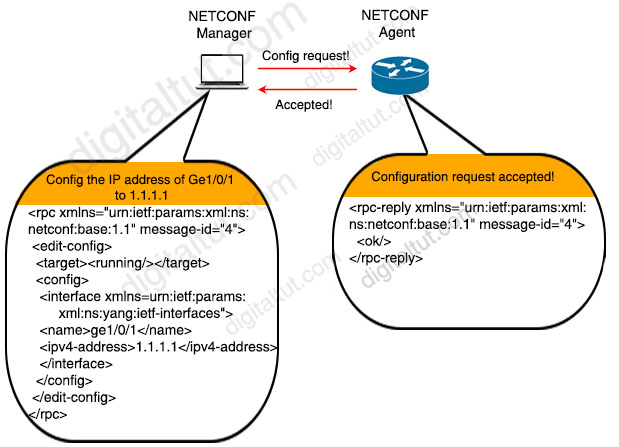
Step 5: Commit configurations in the <candidate/> configuration datastore to the <running/> configuration datastore.
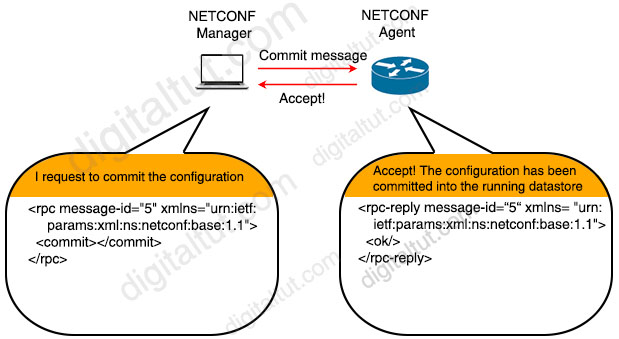
Step 6: Unlock the <running/> configuration datastore.
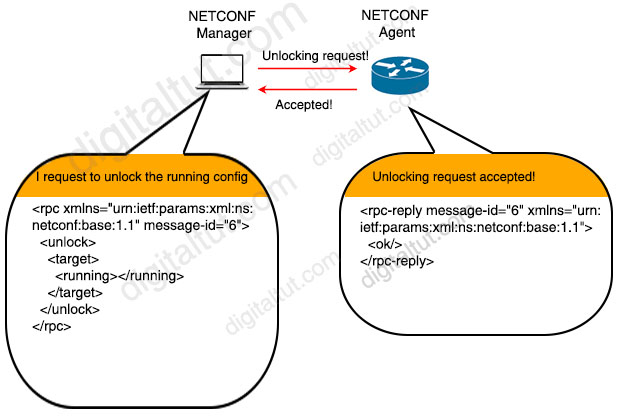
Follow-up procedure: Terminate the NETCONF session and tear down the SSH connection.
In the next page we will see some other examples…



last update dump ccnp date ?
Took exam in december, questions were up to date
hello everyone, would you please let me know where i can find the questions?
If I have understood it correctly, i assume that the Client in step 4 should traget the in the command instead of . Right?
„Candidate“ instead of „running“
Good Explanation ..
Why is there type in “Enable interface” example but not on “Adding IPv6 Address” example? Are we changing a subtree or selected fields? I presume “name” is a primary key.