OSPF Questions 6
Here you will find answers to OSPF Questions – Part 6
Question 1
You are developing a verification plan for an upcoming OSPF implementation. Part of this plan is to verify the status of type 3 LSAs within the network. Which routers should you verify first to ensure that the configurations are correct for generating type 3 LSAs?
A. Internal routers within the backbone area (area 0)
B. Internal routers within the NSSAs
C. Internal routers within the stubby areas
D. ASBRs
E. ABRs
F. DRs and BDRs
Answer: E
Explanation
Type 3 LSA (Summary LSA) is advertised by the ABR of originating area to advertise network from other areas so we should check the ABRs first.
Question 2
To make OSPF area 4 totally stubby, the following command was issued on the ABR in router configuration mode:
area 4 stub
Which two things need to be done to finish making area 4 a totally stubby area? (Choose two)
A. Apply the area 4 stub command to all routers in the area.
B. On the ABR, use the area 4 stub command with the no-summary keyword.
C. On the ABR, specify a default cost for the area with the area default-cost command.
D. On the ABR, use the default-information originate command to inject a default route into area 4.
E. Use the auto-cost command on each router in the area to automatically determine the cost to other OSPF areas.
Answer: A B
Explanation
To make an area “totally stubby” we must apply the “area area-id stub no-summary” command on the ABR and area area-id stub” commands to all other routers in that area.
Note: The ABR in a totally stubby area does not create Type 3 summary LSA. It only creates a default route to outside destinations.
Question 3
Refer to the exhibit. Router C was configured so that it could form an adjacency with three OSPF neighbors, one connected to each of its three physical interfaces. Which statement is correct about router C?
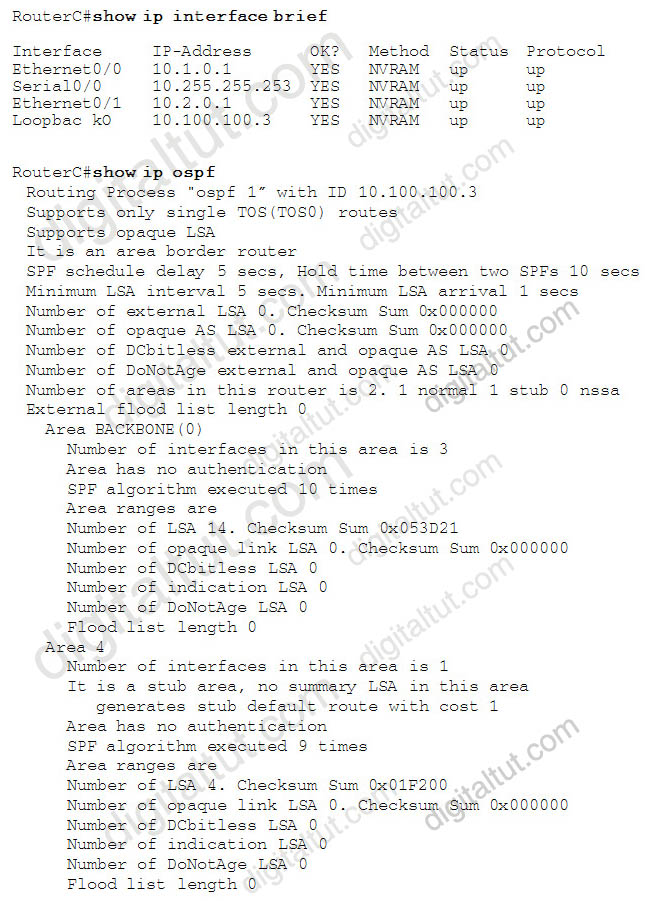
A. It is configured and functioning correctly as an OSPF internal router.
B. It is configured and functioning correctly as an ABR attached to stub area 4.
C. It is configured and functioning correctly as an ASBR attached to external area 4.
D. It is configured and functioning correctly as an ABR attached to totally stubby area 4.
E. It is not configured correctly to function as specified.
Answer: D
Explanation
From the output of the “show ip ospf” command we notice 2 lines:
+ It is an area border router
+ It is a stub area, no summary LSA in this area (in Area 4)
Therefore we can conclude RouterC is an ABR and it is attached to a totally stubby area (with no summary LSA advertised) -> D is correct.
Question 4
Refer to the diagram. Which OSPF configuration command is required to configure Area 3 as a totally stubby area?
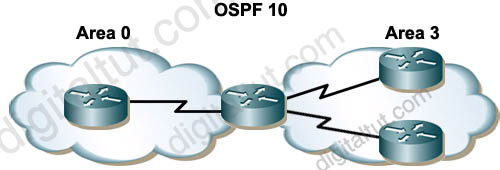
A. On the ABR
router ospf 10
area 3 nssa
B. On the ABR
router ospf 10
area 3 stub
C. On all Area 3 routers
router ospf 10
area 3 stub no-summary
D. On all Area 3 routers
router ospf 10
area 3 stub
E. On the ABR
router ospf 10
area 3 stub no-summary
Answer: E
Explanation
To make an area “totally stubby” we must apply the “area area-id stub no-summary” command on the ABR (the middle router in this case) and area area-id stub” commands to all other routers in that area.
Question 5
Which show command will display only the Type 5 LSAs in the OSPF topology database?
A. show ip route
B. show ip route ospf
C. show ip ospf database summary
D. show ip ospf database nssa-external
E. show ip ospf database external
Answer: E
Explanation
The “show ip ospf database external” command displays information only about external LSAs (Type 5 LSAs) -> E is correct.
Below is an example of the “show ip ospf database external” command
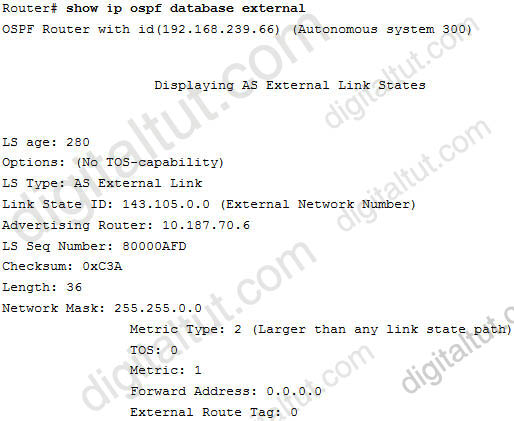
Notice the line “LS Type: AS External Link”, which means LSA Type 5. For your information, the “Link State ID: 143.105.0.0” indicates the network being advertised; the “Advertising Router: 10.187.70.6” indicates the router that originated this LSA.
Note:
+ The “show ip ospf database summary” command displays information only about the summary LSAs.
+ The “show ip ospf database nssa-external” command displays information only about the not so stubby area (NSSA) external LSAs.
Question 6
When learning a new route, if a LSA received is not found in the topological database, what will an internal OSPF router do?
A. The sequence numbers are checked, and if the LSA is valid it is entered into the topology database.
B. The LSA is placed in the topological database and an acknowledgement is sent to the transmitting router.
C. The LSA is dropped and a message is sent to the transmitting router.
D. The LSA is flooded immediately out of all the OSPF interfaces, except the interface from which the LSA was received.
Answer: D
Question 7
Refer to the exhibit. What two statements are true? (Choose two)
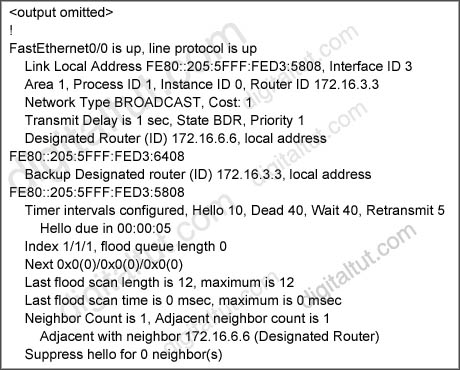
A. Interface FastEthernet 0/0 was configured with the ipv6 ospf 1 area 1 command.
B. OSPF version 2 has been enabled to support IPv6.
C. The IP address of the backup designated router (BDR) is FE80::205:5FFF:FED3:5808.
D. The output was generated by the show ip interface command.
E. The router was configured with the commands:
router ospf 1
network 172.16.6.0 0.0.0.255 area 1
F. This is the designated router (DR) on the FastEthernet 0/0 link.
Answer: A C
Question 8
Refer to the exhibit. OSPF has been configured on all routers in the network. However, router R1 does not receive a default route to router R2 as intended. Which configuration change would ensure that R1 would receive a default route from R2?
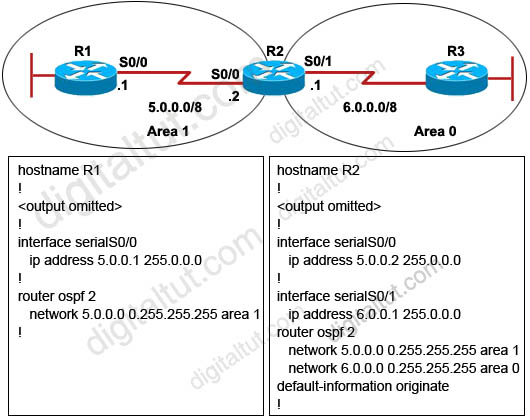
A. Add the area 1 stub command on routers R1.
B. Add the always keyword to the default-information originate configuration command on router R2.
C. Remove the default information originate configuration command from router R2 and place it on router R1.
D. Add the ip route 5.0.0.0 255.255.255.0 0.0.0.0 command to router R2.
Answer: B
Explanation
The default-information originate command advertises a default route into a normal area, provided the advertising router already has a default route. If we want the router to advertise the default route even if it does not have a default route then we can append the keyword always after the above command.
In this question, notice that R2 does not have a default route (something like this: ip route 0.0.0.0 0.0.0.0 6.0.0.2) so the “default-information originate” will not advertise this default route to R1 -> We need to add the keyword “always” or declare a default route -> B is correct.
Question 9
Refer to the exhibit. OSPF is configured on all routers in the network. Area 5 is configured as an NSSA area. The RIPv2 routes are redistributed into the OSPF domain on router R5. What two types of LSAs will be originated by router R5? (Choose two)

A. type 1 Router LSA
B. type 2 Network LSA
C. type 3 Network Summary LSA
D. type 4 ASBR Summary LSA
E. type 5 AS External LSA
F. type 7 NSSA External LSA
Answer: A F
Explanation
Each router creates Type 1 LSA to describe itself, its interfaces, and neighbors -> A is correct.
Notice that LSA Type 7 is generated by an ASBR inside a Not-so-stubby area (NSSA) to describe routes redistributed into the NSSA -> F is correct.
For your information, the main difference between LSA Type 7 and Type 5 is Type 7 is generated inside a NSSA while Type 5 is generated inside a standard area.
Question 10
Refer to the exhibit. Based on this command output, what can we conclude about R3?
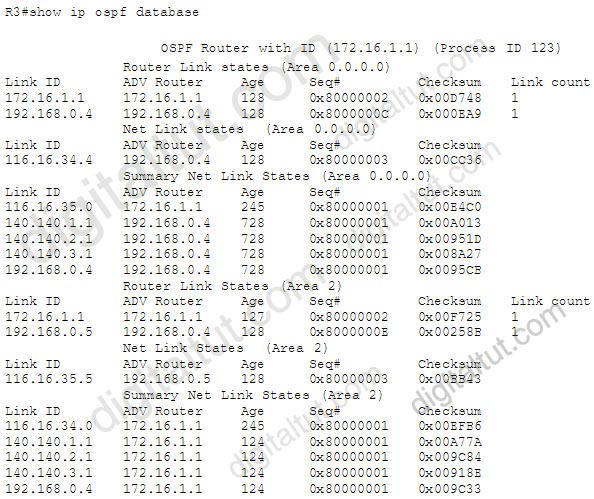
A. R3 is an ABR.
B. R3 is not connected to the backbone.
C. R3 has four neighbors.
D. R3 is the DR for area 2.
Answer: A
Explanation
From the output we learned that this router is getting Type 3 LSAs (Summary Net Link States) for both Area 0 and Area 3 -> It is an ABR between Area 0 & Area 3 -> A is correct; B is not correct.
From the LSA Type 1 we learn that R3 only has 1 neighbor, which is 192.168.0.4 -> C is not correct.
To find the DR for an area, we need to look at the LSA Type 2 of that area. In this case we find out 116.16.35.5 is the DR for area 2, not R3 -> D is not correct.
To help you understand more clearly about the “show ip ospf database” command, we want to explain more about the fields in the output:
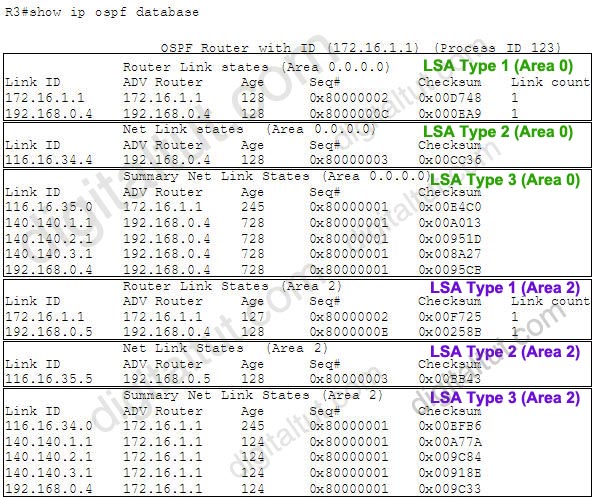
+ Link ID is the OSPF Router-ID of a router in the area for LSA Type 1 & 2 but it is can be the Router-ID or the network address for LSA Type 3, 5 & 7.
+ The ADV Router is the ID of the router that sent the LSA (Advertising Router) into the area
+ Age: The max age of the link state
+ Seq# and Checksum: these fields are used to verify link-state integrity.
For example, from the Router Link States (Area 0.0.0.0):
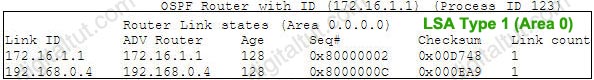
The first “Link ID” 172.16.1.1 is the Router-ID of the local router R3 (because it is the same as “OSPF Router with ID”). This “Link ID” is, of course, advertised by itself so the ADV Router has the same value.
The second “Link ID” is the Router-ID of 192.168.0.4, which is advertised by 192.168.0.4 so it is directly connected to R3.
Notice that these 2 routers belong to Area 0.
From the Net Link States:
![]()
We learn that the “Link ID” 116.16.34.4 is advertised from the neighbor 192.168.0.4, which is directly connected to R3. This router (116.16.34.4) also belongs to Area 0 and it is the DR of that segment.
The Summary Net Link States gives us information about LSA Type 3 (advertised by the ABR of area 0. Recall that ABRs generate a Type 3 LSA for each subnet in one area, and advertises each Type 3 LSA into the other areas)
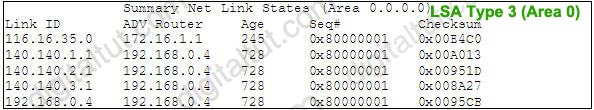
From the output we learn that the subnet 116.16.35.0 is advertised via 172.16.1.1 and four routers (in fact, interfaces) are advertised by 192.168.0.4. Notice that these routers (interfaces) can belong to other areas.



ow is the configuration of a totally stubby area different from that of a stub area?
A. The no-summary command should be included on all routers within the totally stubby area.
B. The totally stubby area requires the no-summary command on the ABR.
C. The totally stubby area requires the totally stubby command on the ABR.
D. The totally stubby command should be included on all routers within the totally stubby area.