QoS Questions
|
QoS quick summary: 1. Network factors: 2. QoS Models: 3. QoS Markings: Marking is a method that you use to modify the QoS fields of the incoming and outgoing packets. The QoS fields that you can mark are CoS in Layer 2 (both access and trunk traffic), and IP precedence and Differentiated Service Code Point (DSCP) in Layer 3. Layer 2 marking would be of two types: Layer-3 marking is accomplished using the 8-bit Type of Service (ToS) field, part of the IP header. A mark in this field will remain unchanged as it travels from hop-to-hop, unless a Layer-3 device is explicitly configured to overwrite this field. There are two marking methods that use the ToS field:
4. QoS terms: + Classification: This involves categorizing network traffic into different groups based on specific criteria like IP address, protocol, port, or application type. The primary reasons you would use traffic shaping are to control access to available bandwidth, to ensure that traffic conforms to the policies established for it, and to regulate the flow of traffic in order to avoid congestion that can occur when the sent traffic exceeds the access speed of its remote, target interface.
+ Tail drop: When the queue is full, the packet is dropped. This is the default behavior. 5. Congestion Management (types of queuing): uses the marking on each packet to determine which queue to place packets in First-in, first-out (FIFO): FIFO entails no concept of priority or classes of traffic. With FIFO, transmission of packets out the interface occurs in the order the packets arrive, which means no QoS. Class-based weighted fair queueing (CBWFQ) extends the standard WFQ functionality to provide support for user-defined traffic classes. For CBWFQ, you define traffic classes based on match criteria including protocols, access control lists (ACLs), and input interfaces. Packets satisfying the match criteria for a class constitute the traffic for that class. A queue is reserved for each class, and traffic belonging to a class is directed to the queue for that class. Once a class has been defined according to its match criteria, you can assign it characteristics. To characterize a class, you assign it bandwidth, weight, and maximum packet limit. The bandwidth assigned to a class is the guaranteed bandwidth delivered to the class during congestion.
Low latency queueing (LLQ) or also known as Priority Queuing (PQ): brings strict priority queuing (PQ) to CBWFQ. Strict PQ allows delay-sensitive packets such as voice to be sent before packets in other queues. LLQ reduces jitter in voice conversations. This type of queuing places traffic into one of four queues. Each queue has a different level of priority, and higher-priority queues must be emptied before packets are emptied from lower-priority queues. This behavior can “starve out” lower- priority traffic.
The Resource Reservation Protocol (RSVP) protocol allows applications to reserve bandwidth for their data flows. It is used by a host, on the behalf of an application data flow, to request a specific amount of bandwidth from the network. RSVP is also used by the routers to forward bandwidth reservation requests. |
Question 1
Question 2
Explanation
Weighted Random Early Detection (WRED) is just a congestion avoidance mechanism. WRED drops packets selectively based on IP precedence. Edge routers assign IP precedences to packets as they enter the network. When a packet arrives, the following events occur:
1. The average queue size is calculated.
2. If the average is less than the minimum queue threshold, the arriving packet is queued.
3. If the average is between the minimum queue threshold for that type of traffic and the maximum threshold for the interface, the packet is either dropped or queued, depending on the packet drop probability for that type of traffic.
4. If the average queue size is greater than the maximum threshold, the packet is dropped.
WRED reduces the chances of tail drop (when the queue is full, the packet is dropped) by selectively dropping packets when the output interface begins to show signs of congestion (thus it can mitigate congestion by preventing the queue from filling up). By dropping some packets early rather than waiting until the queue is full, WRED avoids dropping large numbers of packets at once and minimizes the chances of global synchronization. Thus, WRED allows the transmission line to be used fully at all times.
WRED generally drops packets selectively based on IP precedence. Packets with a higher IP precedence are less likely to be dropped than packets with a lower precedence. Thus, the higher the priority of a packet, the higher the probability that the packet will be delivered.
WRED is only useful when the bulk of the traffic is TCP/IP traffic. With TCP, dropped packets indicate congestion, so the packet source will reduce its transmission rate. With other protocols, packet sources may not respond or may resend dropped packets at the same rate. Thus, dropping packets does not decrease congestion.
Note: Global synchronization occurs when multiple TCP hosts reduce their transmission rates in response to congestion. But when congestion is reduced, TCP hosts try to increase their transmission rates again simultaneously (known as slow-start algorithm), which causes another congestion. Global synchronization produces this graph:
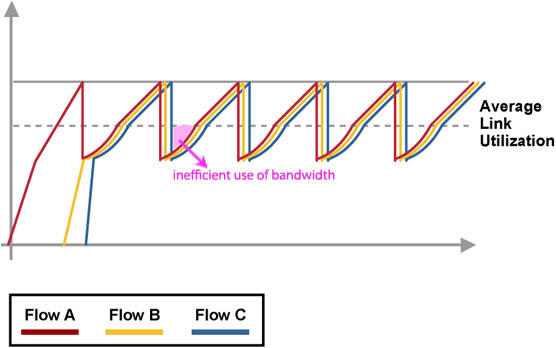
Question 3
Explanation
QoS Packet Marking refers to changing a field within a packet either at Layer 2 (802.1Q/p CoS, MPLS EXP) or Layer 3 (IP Precedence, DSCP and/or IP ECN).
Question 4
Explanation
Cisco routers allow you to mark two internal values (qos-group and discard-class) that travel with the packet within the router but do not modify the packet’s contents.
Question 5
Explanation
Traffic shaping retains excess packets in a queue and then schedules the excess for later transmission over increments of time. The result of traffic shaping is a smoothed packet output rate.
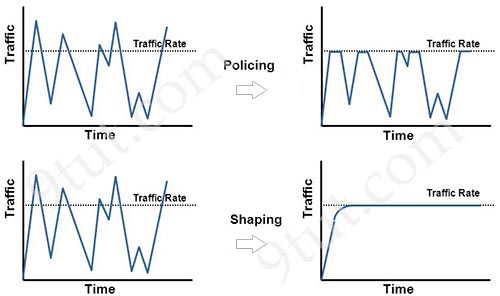
Question 6
Explanation
Traffic policing propagates bursts. When the traffic rate reaches the configured maximum rate (or committed information rate), excess traffic is dropped (or remarked). The result is an output rate that appears as a saw-tooth with crests and troughs.
Unlike traffic shaping, traffic policing does not cause delay.
Classification (which includes traffic policing, traffic shaping and queuing techniques) should take place at the network edge. It is recommended that classification occur as close to the source of the traffic as possible.
Also according to this Cisco link, “policing traffic as close to the source as possible”.
Question 7
Explanation
CoS value 5 is commonly used for VOIP and CoS value 5 should be mapped to DSCP 46. DSCP 46 is defined as being for EF (Expedited Forwarding) traffic flows and is the value usually assigned to all interactive voice and video traffic. This is to keep the uniformity from end-to-end that DSCP EF (mostly for VOICE RTP) is mapped to COS 5.
Note:
+ CoS is a L2 marking contained within an 802.1q tag,. The values for CoS are 0 – 7
+ DSCP is a L3 marking and has values 0 – 63
+ The default DSCP-to-CoS mapping for CoS 5 is DSCP 40
Question 8
Explanation
First-in, first-out (FIFO): FIFO entails no concept of priority or classes of traffic. With FIFO, transmission of packets out the interface occurs in the order the packets arrive, which means no QoS.

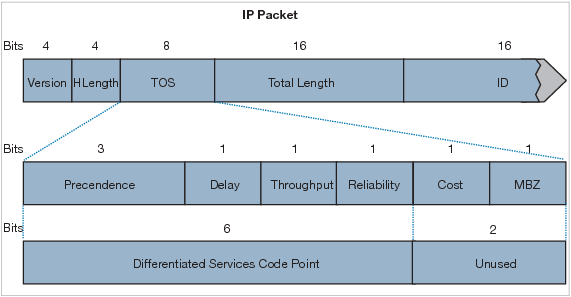
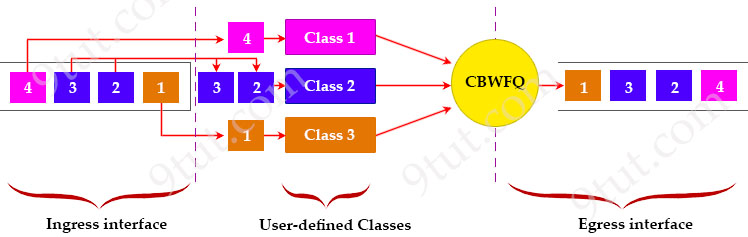
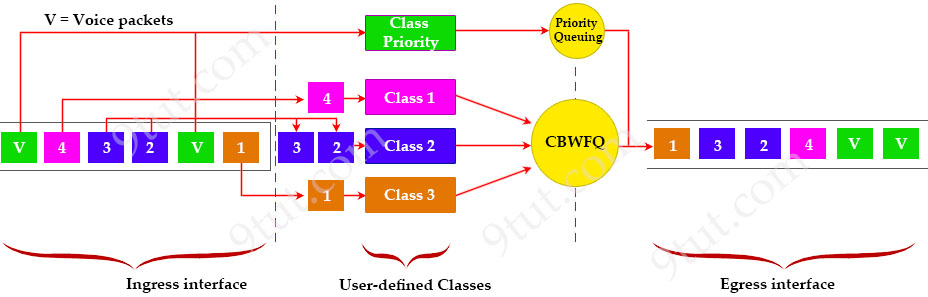


Question 1
answer is not C
The CoS marking allows a Layer 2 Ethernet frame to be marked with eight different levels of priority values, 0 to 7, where 0 is the lowest priority and 7 is the highest. 0 (lowest)-Background, 1 (default)-Best effort.
so, the answer “D. The Cos value of each tagged packet is modified” ?
Anyone get an answer on Question 1? If the default CoS (PCP) port value is 0 then its priority is 1 which is the default value.
https://en.wikipedia.org/wiki/IEEE_P802.1p
Use the Default CoS page to configure the default CoS values for incoming packets through each LAN interface. The possible field values are 0 to 7. The default value is 0.
Q1 Here the explanation:
This is how the switch treats frames by default after the QoS is enabled:
– A frame enters the switch port and it does not have the frame tagged (it means the port is access port and the frame enters the switch does not have ISL or dot1q encapsulation).
– The switch encapsulates the frame with the dot1q (ignore ISL because dot1q is the default on all the new switches).
– Inside the dot1q frame tag, there are three bits called 802.1p priority bits available which are also called CoS. These bits are set to 0.
– Then, the switch calculates DSCP value based on the CoS-DSCP map table. As per the table, the switch sets the DSCP value to 0. DSCP value is located at the IP header of the packet.
In summary, the CoS and DSCP values of the frame enter the switch set to 0 by default if the QoS is enabled on the switch. So C is correct.
Reference: https://www.cisco.com/c/en/us/support/docs/switches/catalyst-3750-series-switches/91862-cat3750-qos-config.html
Q1 QoS assigns a CoS value to unclassified frames that are received on a port. The default CoS value is zero.
To set the default CoS value on the switch, perform this task in privileged mode:
Question 1.
The Correct answer is: C. The Port Cos value is 0
QoS assigns a CoS value to unclassified frames that are received on a port. The default CoS value is zero.
https://www.cisco.com/c/en/us/td/docs/switches/lan/catalyst4000/8-2glx/configuration/guide/qos.html#:~:text=Configuring%20the%20Default%20CoS%20Value%20for%20the%20Switch,-QoS%20assigns%20a&text=The%20default%20CoS%20value%20is%20zero.
Question no. 7 :
+ The default DSCP-to-CoS mapping for CoS 5 is DSCP 40 => it’s should be 46