OSPF Sim
Question
OSPF is configured on routers Amani and Lynaic. Amani’s S0/0 interface and Lynaic’s S0/1 interface are in Area 0. Lynaic’s Loopback0 interface is in Area 2.
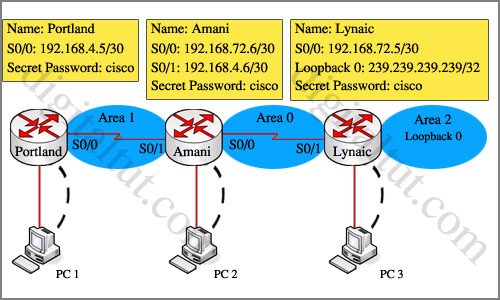
Your task is to configure the following:
Portland’s S0/0 interface in Area 1
Amani’s S0/1 interface in Area 1
Use the appropriate mask such that ONLY Portland’s S0/0 and Amnani’s S0/1 could be in Area 1.
Area 1 should not receive any external or inter-area routes (except the default route).
Answer and Explanation:
First, we configure Portland’s S0/0 interface so that it belongs to Area 1. So, we have to find out which sub-network the IP address 192.168.4.5/30 (the IP of interface S0/0 of Portland) belongs to. This address belongs to a subnetwork which has:
Increment: 4 (/30 = 255.255.255.252 or 1111 1111.1111 1111.1111 1111.1111 1100)
Network address: 192.168.4.4 (because 4 = 4 * 1 and 4 < 5)
Broadcast address: 192.168.4.7 (because 7 = 4 + 4 – 1) (It is not necessary to find out the broadcast address but we should know it)
The question requires that only Portland’s S0/0 and Amani’s S0/1 could be in Area 1, therefore we must use a wildcard of 0.0.0.3 (this wildcard is equivalent with a subnet mask of /30) so that there are only 2 IP addresses can participate in area 1 (they are 192.168.4.5 & 192.168.4.6). The full command we use here is network 192.168.4.4 0.0.0.3 area 1
The question also requires that “Area 1 should not receive any external or inter-area routes (except the default route)”. Recall that if we don’t want the router to receive external routes, we have to stop LSA Type 5. And if we don’t want to receive inter-area routes, we have to stop LSA Type 3 and Type 4. Therefore we have to configure area 1 as a totally stubby area. For your information, here is the definition of a totally stubby area:
“Totally stubb area – This area does not accept summary LSAs from other areas (types 3 or 4) or external summary LSAs (Type 5). Types 3,4 and 5 LSAs are replaced by the Area Border Router(ABR) with a default router. Totally stubby areas protect internal routers by minimizing the routing table and summarizing everything outside the area with a default route.” (CCNP BSCI Official Exam Certification Guide, Fourth Edition)
In conclusion, we have to configure area 1 as a totally stubby area. We do that by configuring Portland as stub and configuring Amani (ABR router) as a stub + “no-summary”suffix.
+ Configure Portland router as a stub:
Portland#configure terminal
Portland(config)#router ospf 1
Allow network 192.168.4.4/30 to join Area 1, notice that you have to convert subnet mask into wildcard mask:
Portland(config-router)#network 192.168.4.4 0.0.0.3 area 1
Configure Portland as a stub:
Portland(config-router)#area 1 stub
Portland(config-router)#end
Portland#copy running-config startup-config
+ Configure Amani router as a “totally stub”:
Amani#configure terminal
Amani(config)#router ospf 1
Amani(config-router)#network 192.168.4.4 0.0.0.3 area 1
Make area 1 become a totally stubby area, notice that we can only use this command on ABR router:
Amani(config-router)#area 1 stub no-summary
Amani(config-router)#end
Amani#copy running-config startup-config
Note: Make sure to check the OSPF process ID before typing your configuration. Maybe it is not OSPF process 1 like the configuration above.
Other lab-sims on this site:
EIGRP Simlet
Policy Based Routing Sim



I saw a study guide using “network 192.168.4.5 0.0.0.0 area 1” as a more specific mask. Is this right?
dumps are valid??? did anyone make an attempt recently
Any one with the latest SWITCH dumps 300-115, send to me and i will reply with the latest ROUTE 300-101. I just passed with 864, email me for confirmation. owenizevbokun(at)gmail(dot)com
@digitalhut et All
For this sim I want to make sure I have this right. Configure R1(Portland) and R2(Amani), can’t config R3(Lynaic) in the exam. R1 and R2 should be as is in the answers above. Questions are in the exam will the interfaces already be configured and on R2(Amani) will Area 0 already be configured. When I check OSPF neighbors and ip route should I only see the adjacent neighbor for each and only directly connected routes under ip route check. I can ping from Lynaic to Portland S0/0. This lists no checks so need to make sure what we should be seeing when checking those so we know all is correct in the lab before moving on. From my GNS3 lab setup for this.
Portland#show ip ospf neighbor
Neighbor ID Pri State Dead Time Address Interface
192.168.72.6 0 FULL/ – 00:00:32 192.168.4.6 Serial0/0
Portland#show ip route
Gateway of last resort is 192.168.4.6 to network 0.0.0.0
192.168.4.0/30 is subnetted, 1 subnets
C 192.168.4.4 is directly connected, Serial0/0
O*IA 0.0.0.0/0 [110/65] via 192.168.4.6, 00:00:31, Serial0/0
Anami#show ip ospf neighbor
Neighbor ID Pri State Dead Time Address Interface
223.239.239.239 0 FULL/ – 00:00:37 192.168.72.5 Serial0/0
192.168.4.5 0 FULL/ – 00:00:38 192.168.4.5 Serial0/1
Anami#show ip route
Gateway of last resort is not set
192.168.72.0/30 is subnetted, 1 subnets
C 192.168.72.4 is directly connected, Serial0/0
223.239.239.0/32 is subnetted, 1 subnets
O IA 223.239.239.239 [110/65] via 192.168.72.5, 00:02:12, Serial0/0
192.168.4.0/30 is subnetted, 1 subnets
C 192.168.4.4 is directly connected, Serial0/1
Lynaic#sh ip ospf neighbor
Neighbor ID Pri State Dead Time Address Interface
192.168.72.6 0 FULL/ – 00:00:31 192.168.72.6 Serial0/1
Lynaic#show ip route
Gateway of last resort is not set
192.168.72.0/30 is subnetted, 1 subnets
C 192.168.72.4 is directly connected, Serial0/1
223.239.239.0/32 is subnetted, 1 subnets
C 223.239.239.239 is directly connected, Loopback0
192.168.4.0/30 is subnetted, 1 subnets
O IA 192.168.4.4 [110/128] via 192.168.72.6, 00:03:58, Serial0/1
Lynaic#ping 192.168.4.5
Type escape sequence to abort.
Sending 5, 100-byte ICMP Echos to 192.168.4.5, timeout is 2 seconds:
!!!!!
Success rate is 100 percent (5/5)
should the command not include network 192.168.4.72.4 area 0 on armani also?
Amani#configure terminal
Amani(config)#router ospf 1
Amani(config-router)#network 192.168.4.4 0.0.0.3 area 1
Amani(config-router)#area 1 stub no-summary
Amani(config-router)#network 192.168.4.72.4 area 0
Hi Guys,
I just took the route exam about an hour ago and failed.
I did NOT use the 9tut program(Should have) and questions that i though were correct were not.
so to give perspective on what to expect:
– EIGRP Evaluation Sim was exactly the same, just had to use “show ip eigrp 1 topology” command (show ip eigrp topology didn’t work).
– IPv6 OSPF Virtual Link Sim the same (copy running-config startup-config doesn’t work but it’s ok).
– OSPF Sim also the same, only with different names and IP addresses (copy running-config startup-config works).
Other than that, as long as you have great practice exams, you should pass. Good Luck!
Hey Guys,
If you get this Sim on your exam and you think you’ve done everything as it should and you still can’t ping the loopback of the router to the right … delete the network statement for area 0 of the router that is in the middle and re-enter it again. I failed my first attempt of the exam, because Cisco’s buggy flash sims. Hopefully this helps someone.
Thanks for sharing Guys.
is a mistake that 192.168.4.4 is used on both routers, right? They should be 192.168.4.5 & 192.168.4.6. But the lab shows correct only when you insert 192.168.4.4 on both interfaces. @digitaltut.
s a mistake that 192.168.4.4 is used on both routers.
No that is correct you advertise the Network not the hosts so for 192.168.4.4 /30
192.168.4.4 is the network Id
5-6 hosts
192.168.4.7 is the Broadcast
Hey I’m taking my exam in a couple of days and wanted to know if the Process ID is going to be given or is that something you will have to find in the Router Portland(Seatlle in the exam)? also if anyone has the dumps to this exam, please send to jerryx704 @ gmail . com.
I would like to give thanks for the material as a Premium member.
This Sim is labeled Seattle>>Chicago>>>New York. The config are on Seattle and Chicago with the IP subnet 192.168.19.4 0.0.0.3 area 30. Make Seattle the Stub and Chicago Stub no-summary. Validate as usual.
Thank you for the hint!
thanks
In my exam it was not specifically mentioned to disallow inter-area/external routes, so I did not used the stub and stub no summary commands. will that had effected my marks. Also both copy run start and write command were disallowed so couldn’t save the config as well. Does that effect.
Also can anyone please share how the questions are marked. I have no idea about the scoring pattern. I got 749 and couldn’t pass
like O>O said above, I failed as well because the sim was messed up, tried fixing it and ran out of time, could not get a ping across. Took out all the configs I applied and re-applied them and nothing. I will say I did not do what O>O recommended which was to delete area 0 network, I can not confirm nor deny that would of worked. I will try that next time.
is there a GNS3 for this sim ?
The test today did not specify to disallow inter-area/external routes.
@Last Chance: That was really strange. Task was the same like here, but I also cannot disallow summary routes.