IPv6 OSPF Virtual Link Sim
Question
TUT is a small company that has an existing enterprise network that is running IPv6 OSPFv3. However, R4’s loopback address (FEC0:4:4) cannot be seen in R1. Identify and fix this fault, do not change the current area assignments. Your task is complete when R4’s loopback address (FEC0:4:4) can be seen in the routing table of R1.
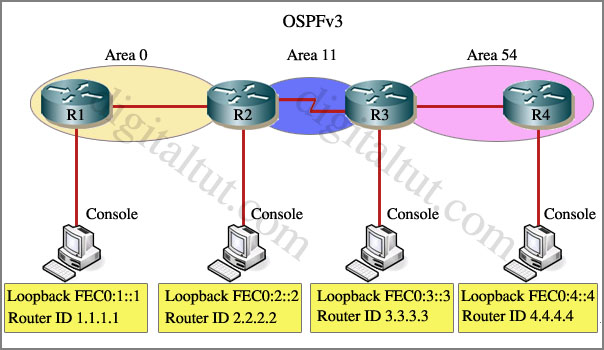
Special Note: To gain the maximum number of points you must remove all incorrect or unneeded configuration statements related to this issue.
Answer and Explanation:
To troubleshoot the problem, first issue the show running-config on all of 4 routers. Pay more attention to the outputs of routers R2 and R3
The output of the “show running-config” command of R2:
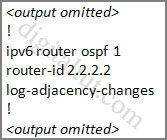
The output of the “show running-config” command of R3:
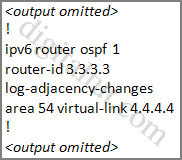
We knew that all areas in an Open Shortest Path First (OSPF) autonomous system must be physically connected to the backbone area (Area 0). In some cases, where this is not possible,we can use a virtual link to connect to the backbone through a non-backbone area. The area through which you configure the virtual link is known as a transit area. In this case, the area 11 will become the transit area. Therefore, routers R2 and R3 must be configured with the area area-id virtual-link neighbor-router-id command.
+ Configure virtual link on R2 (from the first output above, we learned that the OSPF process ID of R2 is 1):
R2>enable
R2#configure terminal
R2(config)#ipv6 router ospf 1
R2(config-rtr)#area 11 virtual-link 3.3.3.3
(Notice that we have to use neighbor router-id 3.3.3.3, not R2’s router-id 2.2.2.2)
+ Configure virtual link on R3 (from the second output above, we learned that the OSPF process ID of R3 is 1 and we have to disable the wrong configuration of “area 54 virtual-link 4.4.4.4”):
R3>enable
R3#configure terminal
R3(config)#ipv6 router ospf 1
R3(config-rtr)#no area 54 virtual-link 4.4.4.4
R3(config-rtr)#area 11 virtual-link 2.2.2.2
We should check the configuration on R4:
R4>enable
R4#show running-config
You will see a wrongly configured virtual-link command. To get full mark we have to disable this command:
R4#configure terminal
R4(config)#ipv6 router ospf 1
R4(config-rtr)#no area 54 virtual-link 3.3.3.3
After finishing the configuration don’t forget to ping between R1 and R4 to make sure they work well!
Now all the configuration was done. But we still cannot ping the IPv6 loopback interface of R4 from R1 because the IPv6 loopback interface of R4 has not been advertised into OSPFv3. But we can check by using the command show ipv6 route on R1. If you can see the IPv6 loopback interface of R4 then you don’t need to do anything else.
But in real routers, we have to advertise the IPv6 loopback interfaces of R1 & R4 into OSPFv3 to make them appear in the routing tables with the following commands:
|
R4(config)#int loopback 0 R1(config)#int loopback 0 |
Again, the above commands should only be used when you don’t see the IPv6 loopback interface of R4 in the IPv6 routing table of R1 as the exam requirement.
The copying running-config startup-config command will not work but don’t worry, just skip it.
Notice: If you issue the command “show running-config” on R1, you will see these two lines:
passive-interface default
no passive-interface fa0/0 (fa0/0 is the interface connecting with R2)
These two lines make all the interfaces of R1 become passive interfaces except interface fa0/0. They are correctly configured so don’t try to disable them.
Other lab-sims on this site:



Cleared Exam Today … !!!!
149Q +Tagwa 41 Qs are still valid.
Got the followng Labs+Sim in exam
OSPF Evaluation
EIGRP OSPF Redistribution
Policy Based Routing
OSPFv3 Virtual Link
Thanks DigitalTut and all those who shares their knowledge and useful stuff.
Others who are preparing or ready to take exam — Best Of Luck —
I pass my exam today with 947 marks. 149 + 41 are 100% valid. All questions from these two dumps nothing else.
OSPF V3 Virvual link
OSPF Evaluation
Redistribution
PBR
OSPF V2
CHAP Drag and Drop
Hi Guys,
From following link CCNP Labs +149Q +Tagwa 41 Qs can be downloaded.
Note: Remove (total 8)”$” from the link to work
ht$$tps:$$//1drv.ms/f/$$s!Aq7EzlPsYq2YgSN-WUs6kzGVn2V9K$$
Hi Guys,
From following link CCNP Labs +149Q +Tagwa 41 Qs can be downloaded.
Note: Remove (total 8)”$” from the link to work
ht$$tps:$$//1drv.ms/f/$$s!Aq7EzlPsYq2YgSN-WUs6kzGVn2V9$$
can any one send me tagwa 41qs
{email not allowed} please
Hi guys, I have passed my ccnp routing exam yesterday at (23/1/2017) with score (973), actually the dumps of 149q and 41q tagwa is still valid.
Most the question came from the 41q tagwa, so you have to study it very well,
BUT it important to study also the dump of 183q/32q/8q because it contain a lot of questions that you will not find them in both 149q and tagwa 41q dumps, in my exam none of new questions of 183q/32q/8q came, but I recommended to studied any way
The sim in my exam:
-ospf eigrp redistribution
-ospf evaluation
-ospfv3 with virtual-link
-ospf sim
-policy based routing sim
The drag and drop:
-CHAP drag (in tagwa 41q)
Important notes about the sims:
Regarding to sims , you should be careful because you might find that there some minor changes in the sims (like ip addess, subnets , ospf process numbers , eigrp autonomous number and so on) so check with show run command if that possible before starting the configuration, don’t not rush to configure blindly .
In my exam, there was some little change in ospf evaluation, I mentioning below the question with changed answer:
The question:
Which of the following statements is true about the serial links that terminate in R3?
A. The R1-R3 link needs the neighbor command for the adjacency to stay up
B. The R2-R3 link OSPF timer values are 30, 120, 120
C. The R1-R3 link OSPF timer values should be 10,40,40
D. R3 is responsible for flooding LSUs to all the routers on the network.
In dumps sim you will find that the correct answer is B, but in my exam that was not true, because I found that the exam changed the link R2-R3 timers to 10,40,40 and it was point-to-point link.
also I found The link R1-R3 timer was 30,120,120 non-broad cast link, so both of the answers A , B are wrong .
Also D was wrong because, R3 was not the DR in all the links,
The right answer was A, because the link R1-R3 is non-broad-cast link so neighborship should be configured manually.
So it is important to be carful .
Important notes about tagwa 41q dump:
It is important to mention that in tagwa 41q dump there some questions with wrong answers, here below I mentioned the question with the wrong answers:
Question 2
Refer to the following configuration command.
router(config)# ip nat inside source static tcp 172.16.10.8 8080 172.16.10.8 80
Which statement about the command is true?
A. Any packet that is received in the inside interface with a source IP port address of
172.16.10.8:80 is translated to 172.16.10.8:8080.
B. Any packet that is received in the inside interface with a source IP port address of
172.16.10.8:8080 is translated to 172.16.10.8:80.
C. The router accepts only a TCP connection from port 8080 and port 80 on IP address
172.16.10.8.
D. Any packet that is received in the inside interface with a source IP address of 172.16.10.8
is redirected to port 8080 or port 80.
Answer:A
Tagawa say the right answer is A , but that wrong the right answer is B (this question came in my exam)
—
Question 28
A network engineer wants to ensure an optimal end-to-end delay bandwidth product. The delay is
less than 64 KB. Which TCP feature ensures steady state throughput?
A. Window scaling
B. Network buffers
C. Round-trip timers
D. TCP acknowledgments
Answer:A
Also that wrong the right answer is B
For the dumps, you can send me at ahmedrofaii at gmail dot com , I will be glad to send them to you freely , for routing dumps and for switching , tshoot dumps
I wish for you good luck in your exam 1
Hi Ahmed.. Thanks for sharing your experience..
Passed Routing today…but many new questions (6-7) in exam…still 149+41+183 valid…
Anyone know if are there limitation on packet tracer for this lab? I tried many ways but I can not ping R4 R3 or R1 R4. Route not show on R1 and R4.
assignig loop interfaces to ospf areas gets the problem done
I don’t get the final test to ping from R4 to R1’s loopback, and vice-versa. I didn’t have to make any additional changes. I could instantly ping these addresses once the virtual link was configured. Am I missing something????
Anonymous did you pass ?
HI how about lab?
hi all,
just took exam today , passed 790/881 scored .total 46 Questios
sim all come out .
OSPF V3 Virvual link
OSPF Evaluation
Redistribution
PBR
OSPF V2
but half of the exam questions from 149+41+183 only come out in my exam today .
Half of the questions i never see or study before so is new . i simply answer.
So you all must scored and collect all the sim or lab question.
no drag and drop today.
I understand why you must advertise R4’s loopback. What I don’t understand is why I can’t even ping R3’s loopback until I add R4s loopback to area 54. It’s almost like R4 is trying to source from its loopback by default. What would it od that.
Just took the exam and scored over 900 using the 149q, 41q and 14q. Definitely don’t go in there without the 14q. I answered the questions as in the dumps without trying to change some of the answers. The only one you may probably change is the OSPF 30,120 vs 10,40 in the OSPF Simlet. Even if I studied the books, for months, this test would have been difficult. Alot of the questions asked are all those useless “Pick two ” “Pick Three” on useless info that you would not need on your job. Considering a $300 exam, not worth taking a risk. The answers are not in the same order as in the dumps so memorize the answers and not just the ABC, etc. Best of luck to all on this site. Does anyone know of another site that can help with the CCIE ?
Hi Diezel, where will i find 14q?
The 14q and all others can be found on digitaltut.com buried in one of the threads that are under the lab simulations for free. I grabbed the 14q this morning before taking the exam. Dig around and you will find the link without having to pay.
hello guys ,can someone send me the valid dumps for 300-101
i’m writting my exam within four days.
tsafongromuald at gmail dot com
regards
Hello Guys ,
please , can you help me to find the CCDP Arch dump (300-320)…. also is there forum for this exam as digital tut for the CCNP R& S ?
thanks
In Question i have seen this: do not change the current area assignments ?
we can just do as per below
R2(config-rtr)#area 11 virtual-link 3.3.3.3
R3(config-rtr)#area 11 virtual-link 2.2.2.2
R1#ping ipv6 FEC0:4::4
Type escape sequence to abort.
Sending 5, 100-byte ICMP Echos to FEC0:4::4, timeout is 2 seconds:
!!!!!
Success rate is 100 percent (5/5), round-trip min/avg/max = 28/37/48 ms
Can we do like this in exam ?
do not change the current area assignments. Your task is complete when R4’s loopback address (FEC0:4:4) can be seen in the routing table of R1. im going with these directions dont have to ping from r1 just see FEC0:4::4 in r1 table there is a way to ping but you have to put lop 0 in ospf 1 area 0 if u see the fec 4..4 in r1 I might not even mess with the no area 54 in r4 because peeps are saying that these sims r not friendly when u want to change a config like if u did a no area 54 then u dont see the fec 4 in r1 u might not be able to put back in area 54 r4?
Hi Everyone,
Please share this dumps 149q+41q+15q or any latest valid dumps if available.
san242721 @ gmail com
Hi guys,
Is the dumps (149q+41q+15q) still vaild?? someone say a lot of new questions on the exam.
DOWNLOAD VCE and PDF here *only 15 bucks
149+41+15 is 100% good in exams
http://rebrand.ly/ccnpr370d
Hi Everyone,
Please share this dumps 149q+41q+15q or any latest valid dumps if available.
ngocthanhkien9200 @ gmail dot com
Hi guys,
Please send the latest dumps 149q+41q+15q or any latest as well.
lifefornazgul @ mail dot ru
I have a doubt. Finally you need to make a ipv6 ping to the loopback address of R4 from R1…
Do you need to write the command área 54 virtual-link 3.3.3.3 in R4 or this command is included in the lab?
Thanks ¡¡¡¡
Please share this dumps 149q+41q+15q or any latest valid dumps if available atahar.amin
@ gmail com
Everything you need to pass the exam.
Compilation of exams and including April and May.
http://corneey.com/qD4eyd
the pass is
!aAyefgyn-7nP18rSvGvzPPv5FJbO_e8AmeieWSZZtTk
Compilation of exams and including April and May.
h t t p : / / c o r n e e y . c o m / q D 4 e y d
the pass is
!aAyefgyn-7nP18rSvGvzPPv5FJbO_e8AmeieWSZZtTk
delete the spaces
Hi guy
Please share this dumps VCE 149+41+15+183+56+82+32+8
mahmoud107@gmail com
thanks you
@digitaltut i comfirm what @Ray say.
i will place my conf on the 4 routers:
R1
interface Loopback0
no ip address
ipv6 address FEC0:1::1/28
ipv6 ospf 1 area 0
!
interface FastEthernet0/0
no ip address
duplex auto
speed auto
ipv6 address autoconfig
ipv6 ospf 1 area 0
!
interface FastEthernet0/1
no ip address
shutdown
duplex auto
speed auto
!
!
!
ip http server
no ip http secure-server
!
ipv6 router ospf 1
router-id 1.1.1.1
log-adjacency-changes
R2
interface Loopback0
no ip address
ipv6 address FEC0:2::2/28
!
interface FastEthernet0/0
no ip address
duplex auto
speed auto
ipv6 address autoconfig
ipv6 ospf 1 area 0
!
interface Serial0/0
no ip address
ipv6 address autoconfig
ipv6 ospf 1 area 11
clock rate 2000000
!
interface FastEthernet0/1
no ip address
shutdown
duplex auto
speed auto
!
interface Serial0/1
no ip address
shutdown
clock rate 2000000
!
!
!
ip http server
no ip http secure-server
!
ipv6 router ospf 1
router-id 2.2.2.2
log-adjacency-changes
area 11 virtual-link 3.3.3.3
R3
interface Loopback0
no ip address
ipv6 address FEC0:3::3/28
!
interface FastEthernet0/0
no ip address
duplex auto
speed auto
ipv6 address autoconfig
ipv6 ospf 1 area 54
!
interface Serial0/0
no ip address
ipv6 address autoconfig
ipv6 ospf 1 area 11
clock rate 2000000
!
interface FastEthernet0/1
no ip address
shutdown
duplex auto
speed auto
!
interface Serial0/1
no ip address
shutdown
clock rate 2000000
!
!
!
ip http server
no ip http secure-server
!
ipv6 router ospf 1
router-id 3.3.3.3
log-adjacency-changes
area 11 virtual-link 2.2.2.2
R4
interface Loopback0
no ip address
ipv6 address FEC0:4::4/28
ipv6 ospf 1 area 54
!
interface FastEthernet0/0
no ip address
duplex auto
speed auto
ipv6 address autoconfig
ipv6 ospf 1 area 54
!
interface FastEthernet0/1
no ip address
shutdown
duplex auto
speed auto
!
!
!
ip http server
no ip http secure-server
!
ipv6 router ospf 1
router-id 4.4.4.4
log-adjacency-changes
With this conf’s i can ping from R4 to R1 and viceversa and i can see R4 loopback in the ipv6 routing table of R1.
Failed the route exam with 640 last june 23.. I reviewed the 252 questions and practically memorized and understood all of it. Unfortunately most of the questions were new, a lot of drag/drop and those choose 2/3 questions. there were some AAA questions that I don’t remember that was even on the book, some ipsla questions and a lot more new stuff. Some questions were reworded which makes it more confusing.
Lab was PBR, Redistribution and OSPF.
Can someone give me some updated dumps? please send to my email – dlinuxuser1 @ gmail
Thank you and good luck to all who will be taking the exam.
hi,
I have a question:
without issue any command to add an interface to an OSPFv3 area on R2 and R3 (eg. “interface lo0” “ipv6 ospf 1 area 11”)
why I can see the route for lo FEC0:3::3 on R2’s route table and FEC0:4::4 on R3’s route table???
below the route table
R2(config)#do sho ipv route
IPv6 Routing Table – 5 entries
Codes: C – Connected, L – Local, S – Static, R – RIP, B – BGP
U – Per-user Static route
I1 – ISIS L1, I2 – ISIS L2, IA – ISIS interarea, IS – ISIS summary
O – OSPF intra, OI – OSPF inter, OE1 – OSPF ext 1, OE2 – OSPF ext 2
ON1 – OSPF NSSA ext 1, ON2 – OSPF NSSA ext 2
L FE80::/10 [0/0]
via ::, Null0
C FEC0::/28 [0/0]
via ::, Loopback0
L FEC0:2::2/128 [0/0]
via ::, Loopback0
O FEC0:3::3/128 [110/64] <—————– #### why I can see this route ??? ####
via FE80::C207:14FF:FE74:0, Serial0/0
L FF00::/8 [0/0]
via ::, Null0
R2(config)#
R3# sho ipv6 ro
R3# sho ipv6 route
IPv6 Routing Table – 5 entries
Codes: C – Connected, L – Local, S – Static, R – RIP, B – BGP
U – Per-user Static route
I1 – ISIS L1, I2 – ISIS L2, IA – ISIS interarea, IS – ISIS summary
O – OSPF intra, OI – OSPF inter, OE1 – OSPF ext 1, OE2 – OSPF ext 2
ON1 – OSPF NSSA ext 1, ON2 – OSPF NSSA ext 2
L FE80::/10 [0/0]
via ::, Null0
C FEC0::/28 [0/0]
via ::, Loopback0
O FEC0:2::2/128 [110/64] <—————– #### why I can see this route ??? ####
via FE80::C206:14FF:FE74:0, Serial0/0
L FEC0:3::3/128 [0/0]
via ::, Loopback0
L FF00::/8 [0/0]
via ::, Null0
thanks
hi,
I have a question:
without issue any command to add an interface to an OSPFv3 area on R2 and R3 (eg. “interface lo0” “ipv6 ospf 1 area 11”)
why I can see the route for lo FEC0:3::3 on R2’s route table and FEC0:2::2 on R3’s route table???
below the route table
R2(config)#do sho ipv route
IPv6 Routing Table – 5 entries
Codes: C – Connected, L – Local, S – Static, R – RIP, B – BGP
U – Per-user Static route
I1 – ISIS L1, I2 – ISIS L2, IA – ISIS interarea, IS – ISIS summary
O – OSPF intra, OI – OSPF inter, OE1 – OSPF ext 1, OE2 – OSPF ext 2
ON1 – OSPF NSSA ext 1, ON2 – OSPF NSSA ext 2
L FE80::/10 [0/0]
via ::, Null0
C FEC0::/28 [0/0]
via ::, Loopback0
L FEC0:2::2/128 [0/0]
via ::, Loopback0
O FEC0:3::3/128 [110/64] <—————– #### why I can see this route ??? ####
via FE80::C207:14FF:FE74:0, Serial0/0
L FF00::/8 [0/0]
via ::, Null0
R2(config)#
R3# sho ipv6 ro
R3# sho ipv6 route
IPv6 Routing Table – 5 entries
Codes: C – Connected, L – Local, S – Static, R – RIP, B – BGP
U – Per-user Static route
I1 – ISIS L1, I2 – ISIS L2, IA – ISIS interarea, IS – ISIS summary
O – OSPF intra, OI – OSPF inter, OE1 – OSPF ext 1, OE2 – OSPF ext 2
ON1 – OSPF NSSA ext 1, ON2 – OSPF NSSA ext 2
L FE80::/10 [0/0]
via ::, Null0
C FEC0::/28 [0/0]
via ::, Loopback0
O FEC0:2::2/128 [110/64] <—————– #### why I can see this route ??? ####
via FE80::C206:14FF:FE74:0, Serial0/0
L FEC0:3::3/128 [0/0]
via ::, Loopback0
L FF00::/8 [0/0]
via ::, Null0
thanks
http://www.dump4exam.com/300-101.html find answer
Probably the exam will ask you to ping, so do from R1 #ping ipv6 FEC0:4:4 . It will count some points!
Is it normal to not be able to ping the OSPF published interfaces?
**********************************************
R1#sh run
Building configuration…
Current configuration : 1226 bytes
!
version 12.4
service timestamps debug datetime msec
service timestamps log datetime msec
no service password-encryption
!
hostname R1
!
boot-start-marker
boot-end-marker
!
!
no aaa new-model
!
resource policy
!
memory-size iomem 5
no ip icmp rate-limit unreachable
ip cef
ip tcp synwait-time 5
!
!
no ip domain lookup
!
ipv6 unicast-routing
!
!
!
interface Loopback0
no ip address
ipv6 address FEC0:1::1/28
ipv6 ospf 1 area 0
!
interface FastEthernet0/0
no ip address
duplex auto
speed auto
ipv6 address autoconfig
ipv6 ospf 1 area 0
!
interface Serial0/0
no ip address
shutdown
clock rate 2000000
!
interface FastEthernet0/1
no ip address
shutdown
duplex auto
speed auto
!
interface Serial0/1
no ip address
shutdown
clock rate 2000000
!
interface FastEthernet1/0
no ip address
shutdown
duplex auto
speed auto
!
!
!
ip http server
no ip http secure-server
!
no cdp log mismatch duplex
ipv6 router ospf 1
router-id 1.1.1.1
log-adjacency-changes
!
!
control-plane
!
!
line con 0
exec-timeout 0 0
privilege level 15
logging synchronous
line aux 0
exec-timeout 0 0
privilege level 15
logging synchronous
line vty 0 4
login
!
!
end
**********************************************
R2#sh run
Building configuration…
Current configuration : 1015 bytes
!
version 12.4
service timestamps debug datetime msec
service timestamps log datetime msec
no service password-encryption
!
hostname R2
!
boot-start-marker
boot-end-marker
!
!
no aaa new-model
!
resource policy
!
memory-size iomem 5
ip cef
!
!
ipv6 unicast-routing
!
interface Loopback0
no ip address
ipv6 address FEC0:2::2/28
ipv6 ospf 1 area 0
!
interface FastEthernet0/0
no ip address
duplex auto
speed auto
ipv6 address autoconfig
ipv6 ospf 1 area 0
!
interface Serial0/0
no ip address
ipv6 address autoconfig
ipv6 ospf 1 area 11
clock rate 2000000
!
interface FastEthernet0/1
no ip address
shutdown
duplex auto
speed auto
!
interface Serial0/1
no ip address
shutdown
clock rate 2000000
!
ip http server
no ip http secure-server
!
ipv6 router ospf 1
router-id 2.2.2.2
log-adjacency-changes
area 11 virtual-link 3.3.3.3
!
ipv6 ospf name-lookup
!
control-plane
!
line con 0
line aux 0
line vty 0 4
login
!
!
end
**********************************************
R3# sh run
Building configuration…
Current configuration : 995 bytes
!
version 12.4
service timestamps debug datetime msec
service timestamps log datetime msec
no service password-encryption
!
hostname R3
!
boot-start-marker
boot-end-marker
!
!
no aaa new-model
!
resource policy
!
memory-size iomem 5
ip cef
!
!
ipv6 unicast-routing
!
!
interface Loopback0
no ip address
ipv6 address FEC0:3::3/28
ipv6 ospf 1 area 11
!
interface FastEthernet0/0
no ip address
duplex auto
speed auto
ipv6 address autoconfig
ipv6 ospf 1 area 54
!
interface Serial0/0
no ip address
ipv6 address autoconfig
ipv6 ospf 1 area 11
clock rate 2000000
!
interface FastEthernet0/1
no ip address
shutdown
duplex auto
speed auto
!
interface Serial0/1
no ip address
shutdown
clock rate 2000000
!
!
ip http server
no ip http secure-server
!
ipv6 router ospf 1
router-id 3.3.3.3
log-adjacency-changes
area 11 virtual-link 2.2.2.2
!
!
control-plane
!
!
line con 0
line aux 0
line vty 0 4
login
!
!
end
**********************************************
R4# sh run
Building configuration…
Current configuration : 795 bytes
!
version 12.4
service timestamps debug datetime msec
service timestamps log datetime msec
no service password-encryption
!
hostname R4
!
boot-start-marker
boot-end-marker
!
!
no aaa new-model
!
resource policy
!
memory-size iomem 5
ip cef
!
ipv6 unicast-routing
!
!
interface Loopback0
no ip address
ipv6 address FEC0:4::4/28
ipv6 ospf 1 area 54
!
interface FastEthernet0/0
no ip address
duplex auto
speed auto
ipv6 address autoconfig
ipv6 ospf 1 area 54
!
interface FastEthernet0/1
no ip address
shutdown
duplex auto
speed auto
!
ip http server
no ip http secure-server
!
ipv6 router ospf 1
router-id 4.4.4.4
log-adjacency-changes
!
!
control-plane
!
!
line con 0
line aux 0
line vty 0 4
login
!
!
end
R4#
R1#sh ipv6 route
IPv6 Routing Table – 7 entries
Codes: C – Connected, L – Local, S – Static, R – RIP, B – BGP
U – Per-user Static route
I1 – ISIS L1, I2 – ISIS L2, IA – ISIS interarea, IS – ISIS summary
O – OSPF intra, OI – OSPF inter, OE1 – OSPF ext 1, OE2 – OSPF ext 2
ON1 – OSPF NSSA ext 1, ON2 – OSPF NSSA ext 2
L FE80::/10 [0/0]
via ::, Null0
C FEC0::/28 [0/0]
via ::, Loopback0
L FEC0:1::1/128 [0/0]
via ::, Loopback0
O FEC0:2::2/128 [110/10]
via FE80::C202:13FF:FEB4:0, FastEthernet0/0
OI FEC0:3::3/128 [110/74]
via FE80::C202:13FF:FEB4:0, FastEthernet0/0
OI FEC0:4::4/128 [110/84]
via FE80::C202:13FF:FEB4:0, FastEthernet0/0
L FF00::/8 [0/0]
via ::, Null0
R1#
R1#ping ipv6 FEC0:4::4
Type escape sequence to abort.
Sending 5, 100-byte ICMP Echos to FEC0:4::4, timeout is 2 seconds:
!!!!!
Success rate is 100 percent (5/5), round-trip min/avg/max = 44/73/124 ms
R1#
check you configuration, the loopback interfaces should be in the correct ospf areas
@ frankie: Thks for the update
@frankie thanks for the info mate. got it.
R1#ping ipv6 FEC0:4::4
Type escape sequence to abort.
Sending 5, 100-byte ICMP Echos to FEC0:4::4, timeout is 2 seconds:
!!!!!
Success rate is 100 percent (5/5), round-trip min/avg/max = 72/93/108 ms
R1#
in the lab I downloaded from here. R4 and R1 loopbacks are not added to the ospf process. Kindly correct
I tried without configuring lo0 at R1 and i could still see the R4 lo0 route at R1.
ipv6 ospf 1 area 0
@frankie, do we need to configure this at R1?
Failed today 760pts only..although I cleared all simulations,I couldn’t answer 40% of multiple choice …study hard..all dumps outdated
@anonymous,
What’s the sim that you have tried in your exam? Similar to these? thx
Hello
My query is regarding OSPF ipv6 Simlet.
According to Below:
We knew that all areas in an Open Shortest Path First (OSPF) autonomous system must be physically connected to the backbone area (Area 0). In some cases, where this is not possible,we can use a virtual link to connect to the backbone through a non-backbone area. The area through which you configure the virtual link is known as a transit area. In this case, the area 11 will become the transit area. Therefore, routers R2 and R3 must be configured with the area area-id virtual-link neighbor-router-id command.
All areas must connect to Area 0 so why we are not connecting R4 router to transit area- Area11
it seems area 54 is not connecting to area 11 so how is area 54 not connecting but still passing routes to area 11 and area 0???
Please can someone clarify stuck on this past 2 hours…. :)