OSPF LSA Types Lab
In this lab we will learn when different types of LSA will be created. The main topic of this lab is LSA Types 1, 2, 3, 4, 5, 7. If you need to review your OSPF LSA Types knowledge, we recommend you to read our OSPF LSA Types Tutorial first.
Lab topology
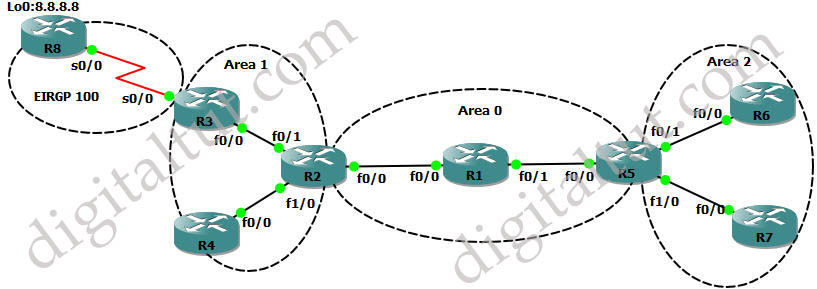
You can download the initial configuration file of this lab here: http://www.digitaltut.com/download/OSPF_LSA_Types_Initial.zip.
Initial Configuration
| R1: int f0/0 ip address 12.12.12.1 255.255.255.0 no shut int f0/1 ip address 15.15.15.1 255.255.255.0 no shut router ospf 1 router-id 1.1.1.1 net 12.12.12.0 0.0.0.255 area 0 net 15.15.15.0 0.0.0.255 area 0 |
R2: int f0/0 ip address 12.12.12.2 255.255.255.0 no shut int f0/1 ip address 23.23.23.2 255.255.255.0 no shut int f1/0 ip address 24.24.24.2 255.255.255.0 no shut router ospf 1 router-id 2.2.2.2 net 12.12.12.0 0.0.0.255 area 0 net 23.23.23.0 0.0.0.255 area 1 net 24.24.24.0 0.0.0.255 area 1 |
| R3: int f0/0 ip address 23.23.23.3 255.255.255.0 no shut int s0/0 ip address 38.38.38.3 255.255.255.0 no shut router ospf 1 router-id 3.3.3.3 net 23.23.23.0 0.0.0.255 area 1 router eigrp 100 net 38.38.38.0 no auto-summary |
R4: int f0/0 ip address 24.24.24.4 255.255.255.0 no shut router ospf 1 router-id 4.4.4.4 net 24.24.24.0 0.0.0.255 area 1 |
| R5: int f0/0 ip address 15.15.15.5 255.255.255.0 no shut int f0/1 ip address 56.56.56.5 255.255.255.0 no shut int f1/0 ip address 57.57.57.5 255.255.255.0 no shut router ospf 1 router-id 5.5.5.5 net 15.15.15.0 0.0.0.255 area 0 net 56.56.56.0 0.0.0.255 area 2 net 57.57.57.0 0.0.0.255 area 2 |
R6: int f0/0 ip address 56.56.56.6 255.255.255.0 no shut router ospf 1 router-id 6.6.6.6 net 56.56.56.0 0.0.0.255 area 2 |
| R7: int f0/0 ip address 57.57.57.7 255.255.255.0 no shut router ospf 1 router-id 7.7.7.7 net 57.57.57.0 0.0.0.255 area 2 |
R8: int s0/0 ip address 38.38.38.8 255.255.255.0 no shut int lo0 ip address 8.8.8.8 255.255.255.255 router eigrp 100 network 8.0.0.0 network 38.38.38.0 no auto-summary |
The initial configuration above only assigns IP addresses to interfaces and turn on OSPF on R1 to R7 and EIGRP on R8. The IP addresses of two connected interfaces are in the form of xy.xy.xy.x/24 and xy.xy.xy.y/24 where x, y are the router numbers. All the OSPF routers have router-ids in the form of x.x.x.x. Please notice that we have not redistributed EIGRP routes to OSPF domain yet.
LSA Types 1, 2 and 3
In this topology we have three areas 0, 1 and 2 so we can see the first three LSA types. On R7 use the “show ip ospf database” command to view the information related to OSPF database on R7:
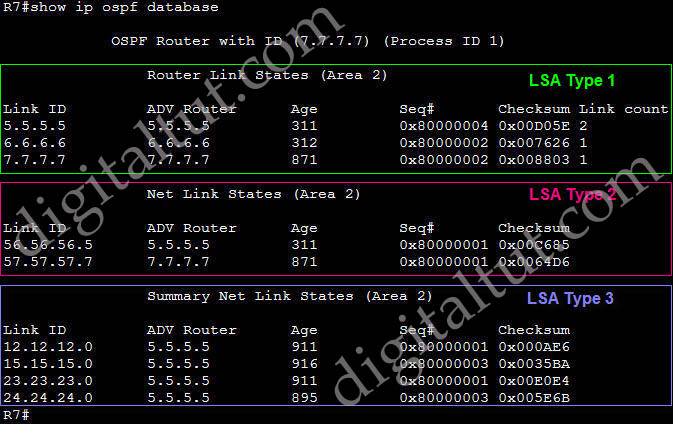
The Link IDs of Type 1 LSA are the originating router IDs. LSAs Type 1 are only sent among OSPF routers in the same area so we see R5, R6 and R7 here which are in Area 2 only.
The Link IDs of Type 2 LSA are the IP interface addresses of the DRs. So here we know R5 and R7 are the DRs. If you want to verify, you can check it with the “show ip ospf neighbor” command.
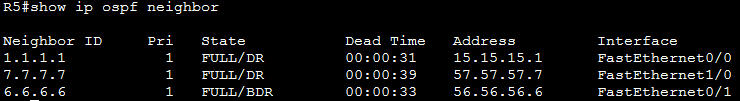
Please notice that in this case R5 is the DR for the R5-R6 segment (because we see R6 is the BDR so we can deduce R5 is the DR) and R7 is the DR for R5-R7 segment.
The Link IDs of Type 3 LSA are the destination network addresses. They give information about every segment in our network outside of its area.
“ADV router” is the router that is advertising that information.
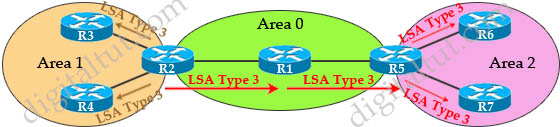
The OSPF database of R4 is similar to that of R7 with three LSA Types 1, 2 and 3.
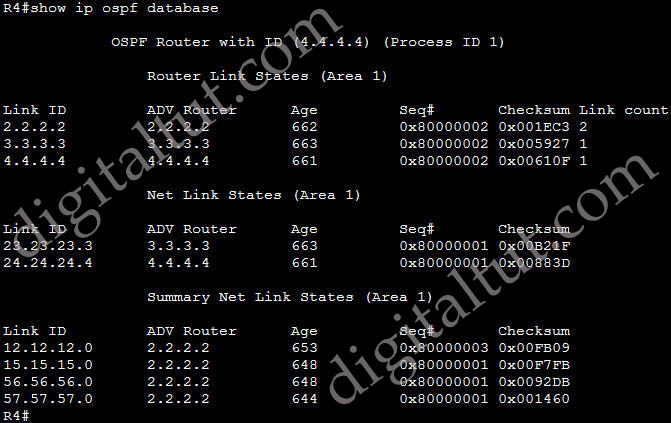
LSA Types 4, 5
| R3:
router ospf 1 |
After redistributing from EIGRP to OSPF, LSAs Type 4 & 5 have been created and we can see them on R7:
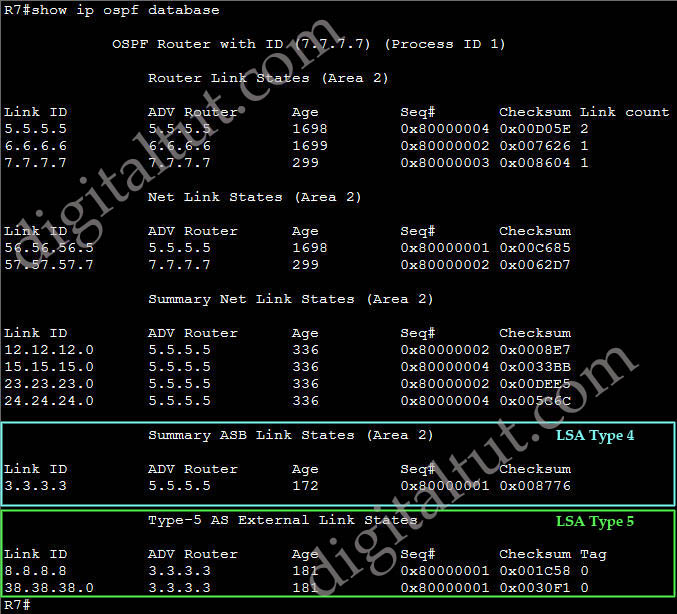
The LSAs Type 4 are generated to describe the ASBR (3.3.3.3) and the ADV (Advertising) Router is R5 (5.5.5.5). R5 sends this LSA to Area 2 to inform all routers inside this area that they can reach the mentioned ASBR through it. The Link ID of LSA Type 4 is the router ID of the described ASBR. This Type of LSA is used to support LSA Type 5 when routers from other areas want to send traffic to the external routes. For example, although R7 knows the Advertising router for the network 38.38.38.0 is R3 (3.3.3.3) via Type 5 LSA but it does not know how to reach R3. It can check LSA Type 4 and see the ADV Router for R3 is R5 (5.5.5.5) so it will forward traffic to R5. Because R7 and R5 are in the same area so R7 will surely know how to reach R5 via LSA Type 1. The pictures below show how LSA Type 4 & 5 are sent out to other areas.
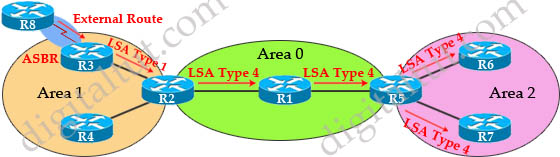
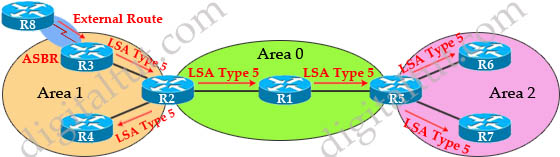
In the topology above we can see LSAs Type 4 are not sent to the routers inside the area where the ASBR belongs to. R4 only has LSA Type 5 as shown below:
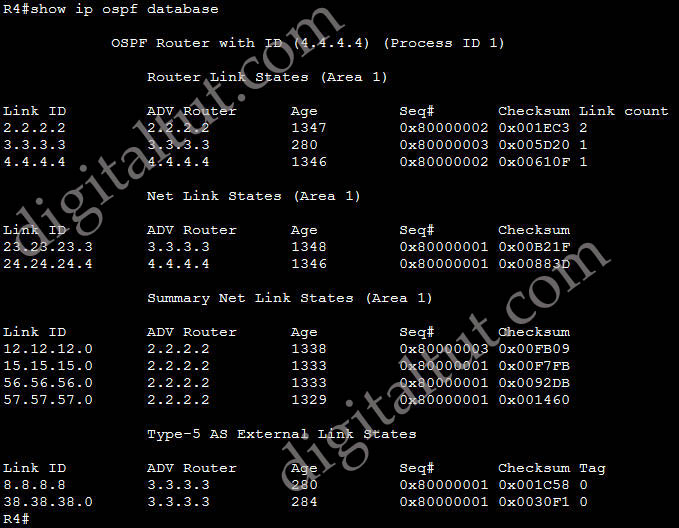
The reason for the absence of LSA Type 4 is R4 has already known how to reach the ASBR R3 because they are in the same area. Therefore LSA Type 4 is not necessary here.
If you want to check LSA Type 5 only, use the “show ip ospf database external” command:
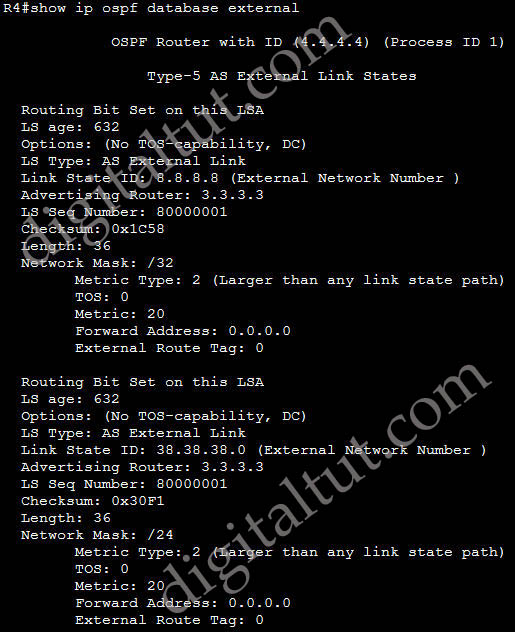
There is a field named “Forward Address” which is 0.0.0.0 in the output above. “0.0.0.0” here means traffic for the advertised destination should be forwarded to the advertising router (R3, 3.3.3.3, in this case).
For LSA Type 4 only, use the “show ip ospf database asbr-summary” command:
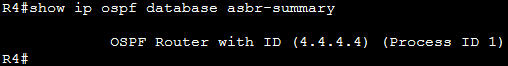
R4 does not receive LSA Type 4 so above field is empty.
In the next part we will continue learning about LSA Type 5 and Type 7.



Fantabulous, never seen such a great explanation….
One thing to add after changing Area 1 as NSSA the Link ID in LSA 4 has changed from 3.3.3.3 to 2.2.2.2 on router 7 and also forward address changed to 23.23.23.3, any guess ?
Awesome explanation. I’ve simulated your configuration and was able to follow through.. This ‘s definitely the best Tutorial of LSA Type that I have seen so far.. Thank you so much.
very good stuff, well thought out and demonstrated
Excellent explanation thanks.
gracia!!!
Thank you !!!
Get Free Ebook Cisco.
https://www.youtube.com/watch?v=XoVYRWNVVdA&t=2s
Excellent work
Great tutorial
Excellent, but I confused little about LSA type 2.
Great tutorial!
good stuff
Nice Explanation,
Question : Why does RS have both LSA-5 and LSA-7, while it’s configured as NSSA?
Nice Explanation,
Question : Why does R2* have both LSA-5 and LSA-7, while it’s configured as NSSA?
PHX, because it its also ABR, has special responsibility for distributing information between Areas and belongs to two areas.
hello latest dumps
free
cisco
dumps
dot com
FANTASTIK EXPLANATION
Excelent!! Great explanation!! Thanks a lot. sometimes I was confused about lsa type 4 and 5
latest dumps.
100% Guaranteed VALID passing Material
CCNA 200-125 LAtest Dumps
CCNP ROUTE 300-101 Latest Dumps
CCNP SWITCH 300-115 LAtest Dumps
CCNP TSHOOT 300-135 LAtest Dumps
CCIE R&S 400-101 LAtest Dumps
COPY BELOW LINK:
docs.google.com/document/d/e/2PACX-1vRPAVbrqViyQ-v6aViLk-JBdX3XKLatFEASJha1zkubS_Ehy6eEqZc0xl-P1ixOSKZv0gyfMWdwW6E8/pub
Call 24/7 for instant help
001 (347) 696-4896
Hello please any one can send me the latest dumps of CCNP Router and Tshoot + Switch who recently pass The NP exam ({email not allowed})
email fahadkhan3333 ad the rate outlook dot com
Simply Outstanding and Awesome Tutorial on LSA Types.
Excellent! Very good tutorial
I was contemplating on purchasing membership. but the GNS topology file looks very old. Is it possible to have one for the latest GNS3 2.1.x release?
https://gns3.com/community/discussion/gns3-0-8-3-net-topology-file-com
thanks for the explanation, very good.
How can I open this .net file?
Cant anybody let me know how I can use with IOU Web
That was mind blowing !!!!